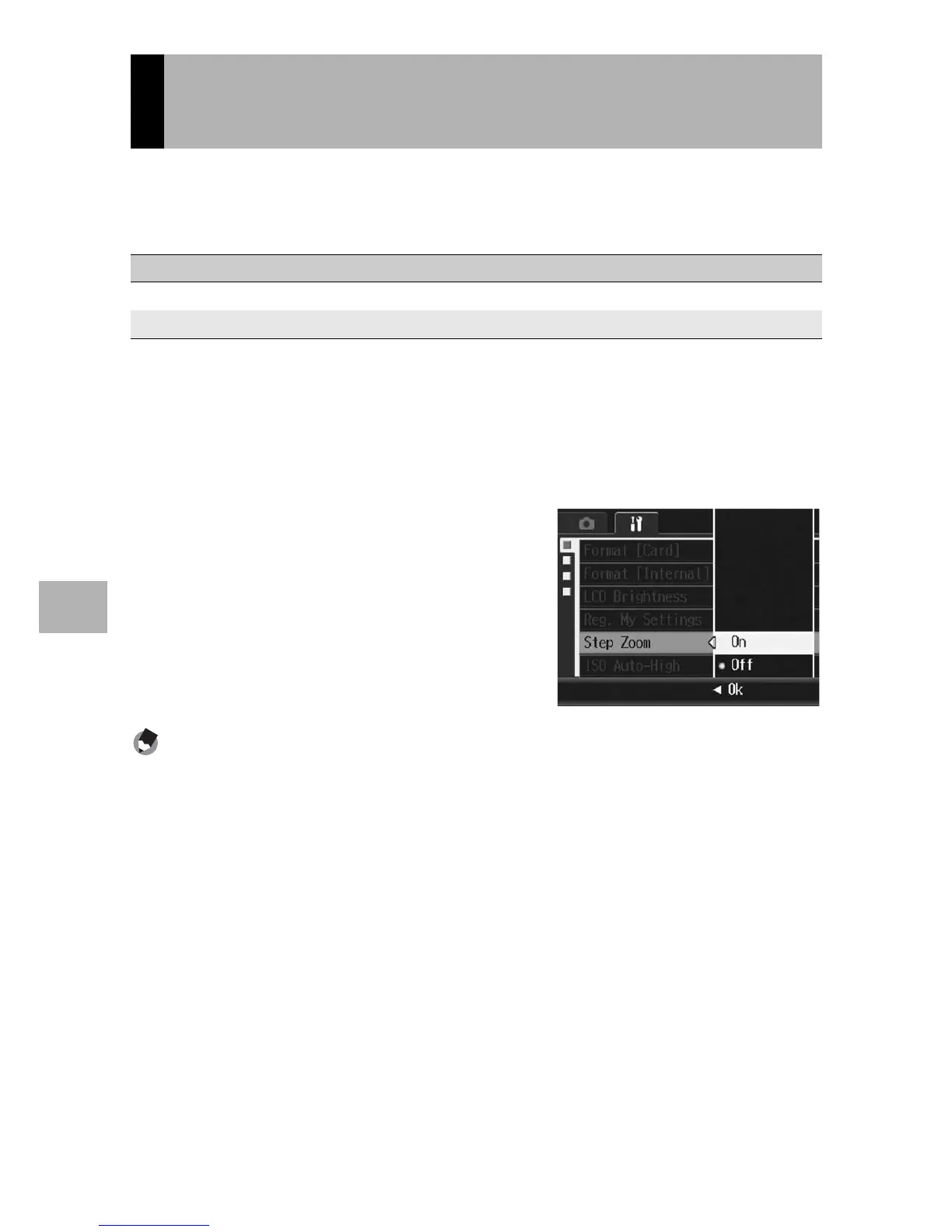148
Changing Camera Settings
5
Step zooming is the setting of the focal length with optical zooming,
which can be fixed to any of seven levels (28, 35, 50, 85, 105, 135,
200 mm equivalent to that on a 35 mm camera).
1
Display the Setup menu.
• For the operating procedure, see P.141.
2
Press the ADJ./OK button " to select [Step Zoom] and
press the button $.
3
Press the button !" to select
[On].
4
Press the ADJ./OK button.
Note ----------------------------------------------------------------------------------------------
In Macro mode, the step zoom focal lengths are roughly equivalent to 32, 35, 50, 85, 105,
135 and 200 mm on a 35 mm camera.
Setting the Zoom to a Fixed Focal
Length (Step Zoom)
Available Settings
On (Step zooming on)
Off (Step zooming off) *Default setting
