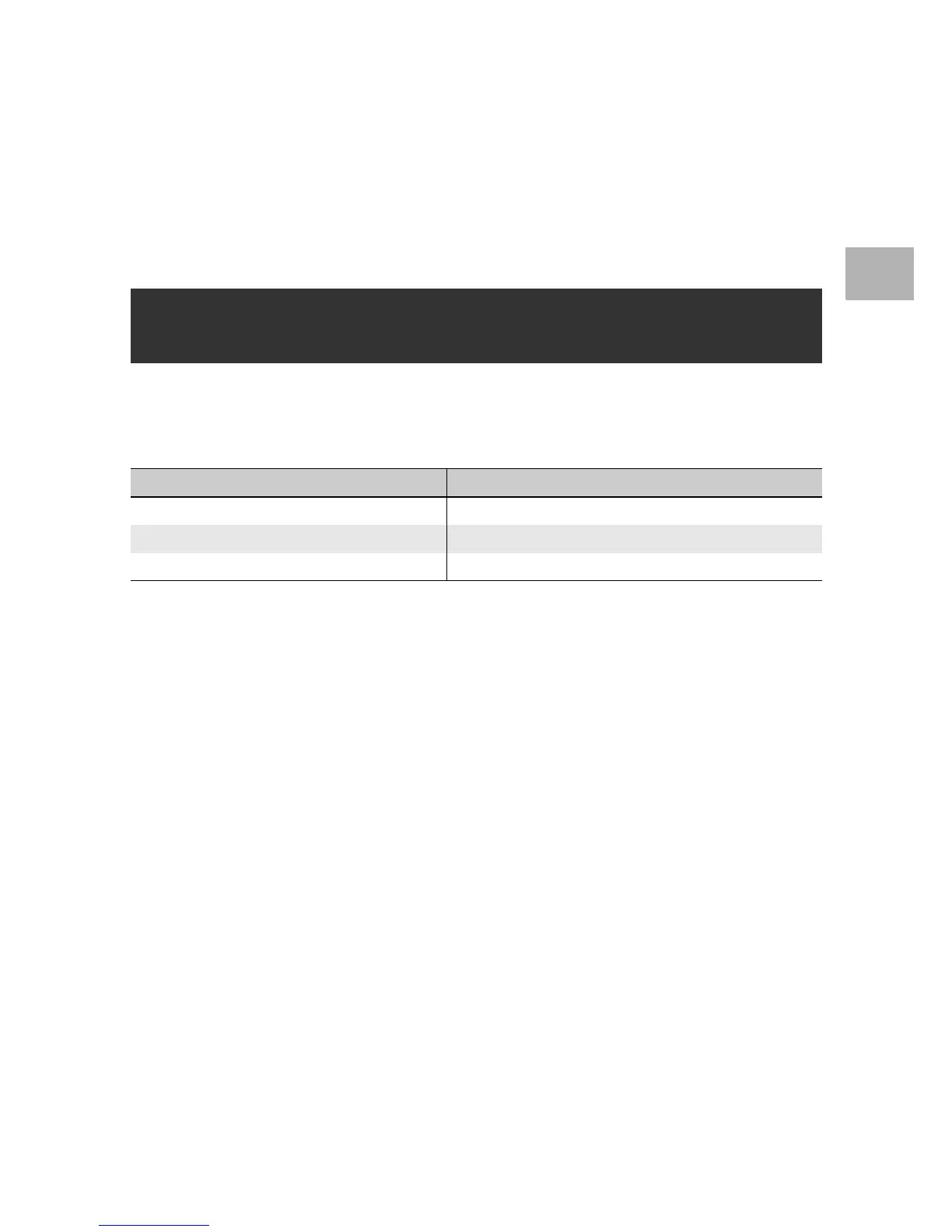65
Various Shooting Functions
1
3
Press the ADJ./OK button !" to select the desired
setting.
4
Press the ADJ./OK button to confirm the setting.
Functions That Can Be Assigned to [ADJ Btn. Set] (GP.157)
Expo. Cmp, Wht. Bal., ISO, Quality, Focus, Sharp, Expo. Met., Cont
Mode, Auto BKT
The functions that can be set with the ADJ./OK button in scene
mode and movie mode differ from those available in auto shooting
mode. The following settings can be made with the ADJ./OK button.
Functions that can be set in Scene Mode and
Movie Mode
Shooting Mode Available Settings
Movie White balance
[Text Mode] in scene mode Text density
Other than [Text Mode] in scene mode Exposure compensation, white balance
