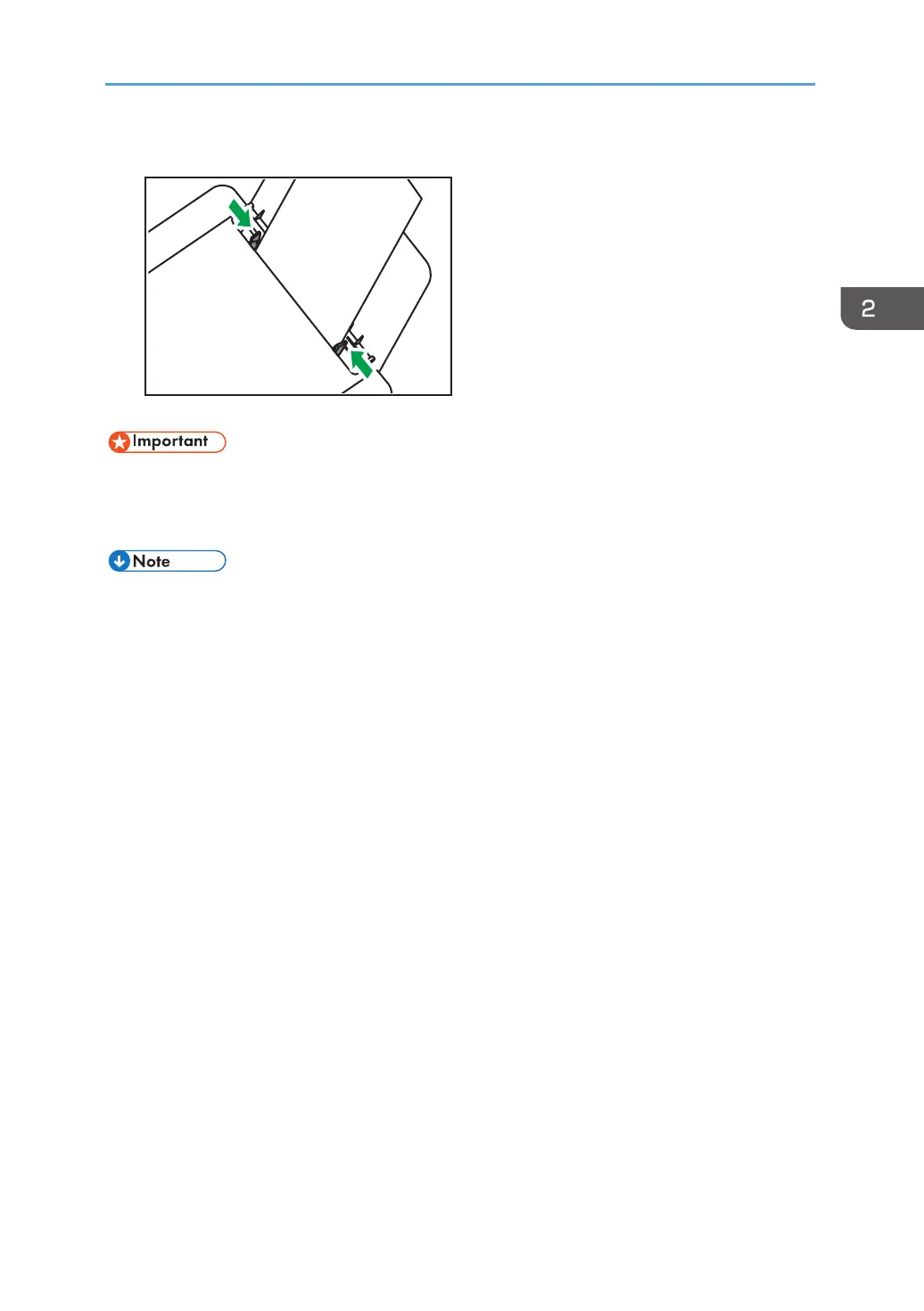15
4. Pinchthepaperguideclipandslideittotthepapersize.
• Please make sure to set the paper size and type when loading paper. When printing, please
specify the paper size and type in the printer driver so the settings can be used for printing the
loaded paper.
• Please see “3. Print Media” for how to specify the paper size and type in the printer driver.
• Curled paper may cause paper jams. Please atten curled paper before loading it.
• Do not push the paper guide too far. This may cause the paper to bend.
• Failure to adjust the paper guide may cause a paper jam.
• If you need to add paper to the paper feed while printing, remove any remaining paper in the
paper feed rst and then add new paper. Adding new sheets to the feed tray while there is
paper remaining may cause paper jams or concurrent feeding of multiple sheets.
