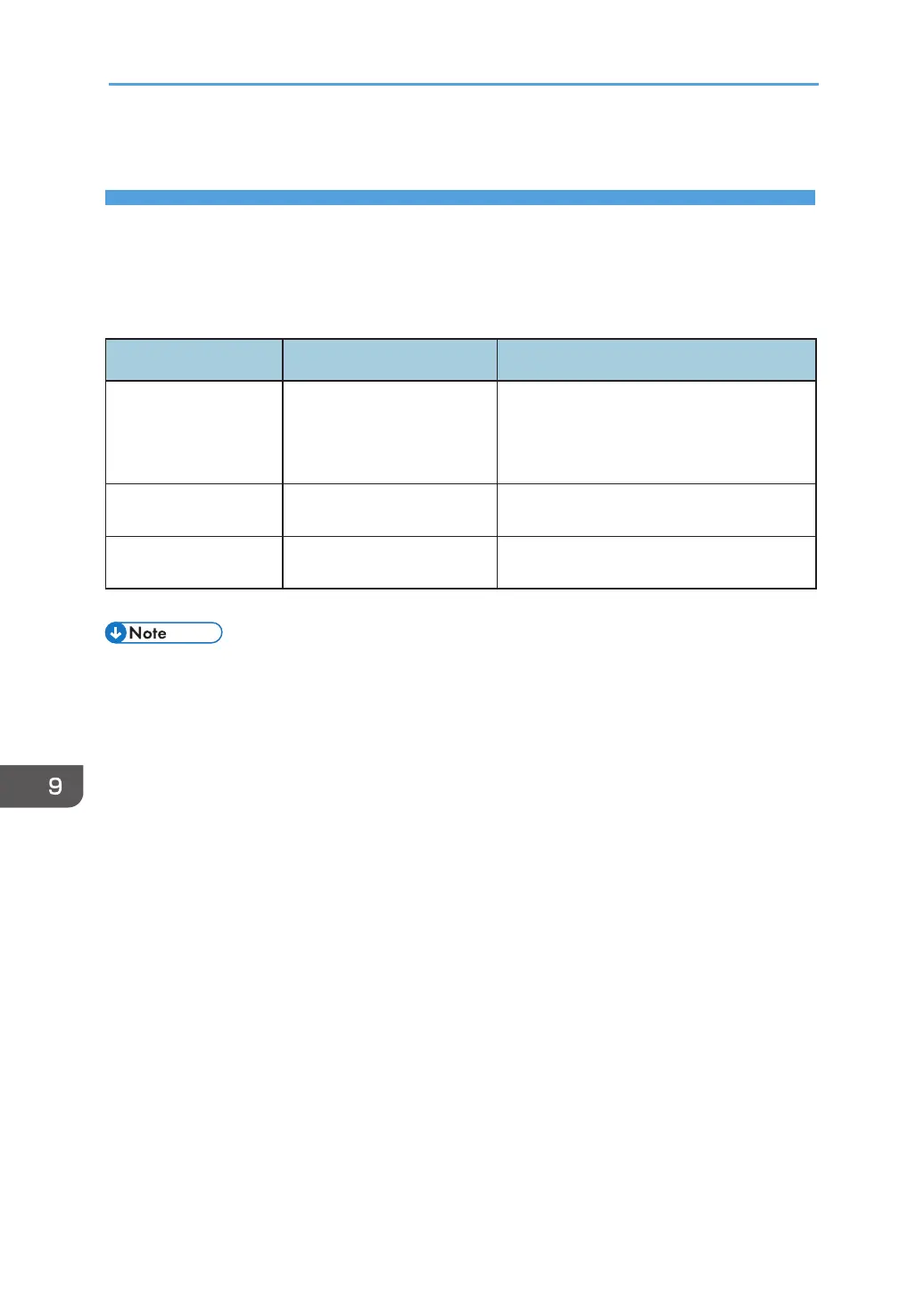9. Troubleshooting
76
9. Troubleshooting
FAQs
This section provides troubleshooting tips for commonly encountered problems.
Problems Possible Causes Solutions
Machine cannot be
powered on.
The power cord is not correct-
ly connected.
1. Make sure that the power plug is rmly
inserted into the wall outlet.
2. Connect other devices to the same socket to
verify that it is working.
Pages are not printed.
USB cable is not correctly
connected.
Re-connect the USB cable.
Strange noises.
The toner cartridge is not
installed correctly.
Check whether the toner cartridge is correctly
installed.
• If the problems persist, power off the machine, disconnect the power cord and contact your
sales or service representatives.
