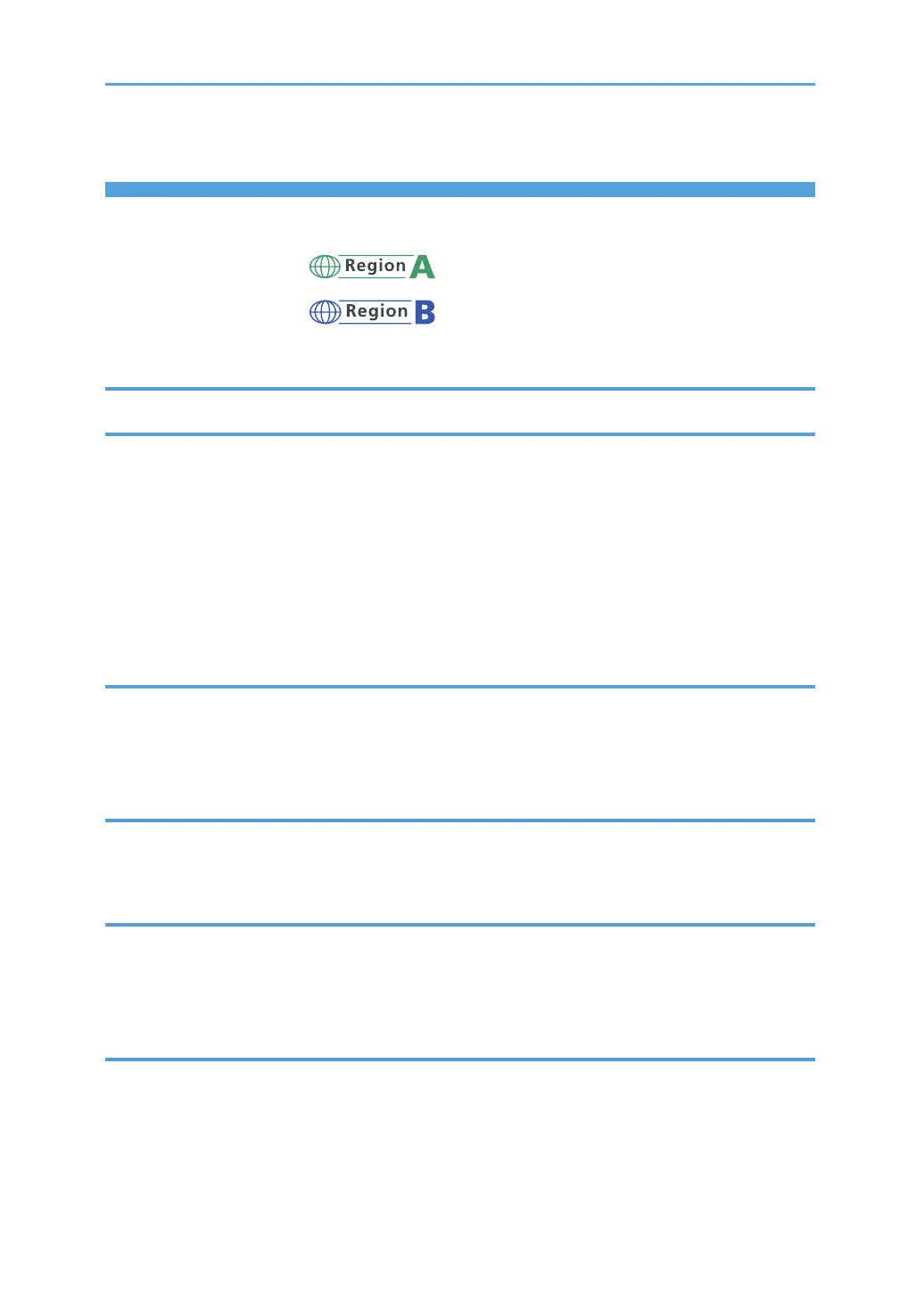1
TABLE OF CONTENTS
How to Read the Manual ............................................................................................................................... 3
Important Safety Instructions
................................................................................................5
Important Safety Instructions
................................................................................................8
ENERGY STAR Program ...............................................................................................................................10
1. Guide to Components
2. Setting up the Printer
Opening the Paper Feed .............................................................................................................................. 13
Loading Paper ...............................................................................................................................................14
Connecting the Printer to a Power Socket ..................................................................................................16
Starting the Printer .........................................................................................................................................17
Installing Printer Drivers and “RICOH Printer” Software ..........................................................................18
Printing a Test Page .......................................................................................................................................25
Printing a Configuration Page ......................................................................................................................26
3. Print Media
Supported Paper ...........................................................................................................................................27
Non-Recommended Paper Types ...............................................................................................................28
Print Area .......................................................................................................................................................29
4. Printing
Print Jobs ........................................................................................................................................................30
Canceling Print Jobs ......................................................................................................................................32
5. Drivers
Supported System Environment ...................................................................................................................34
Drivers Used in Windows .............................................................................................................................35
Drivers Used in Mac .....................................................................................................................................48
6. Print Over Wi-Fi
Wi-Fi Configuration and Installation ..........................................................................................................52
Installation of Wireless Driver Program in Mac OS System .....................................................................59
Print over Wi-Fi ..............................................................................................................................................64
