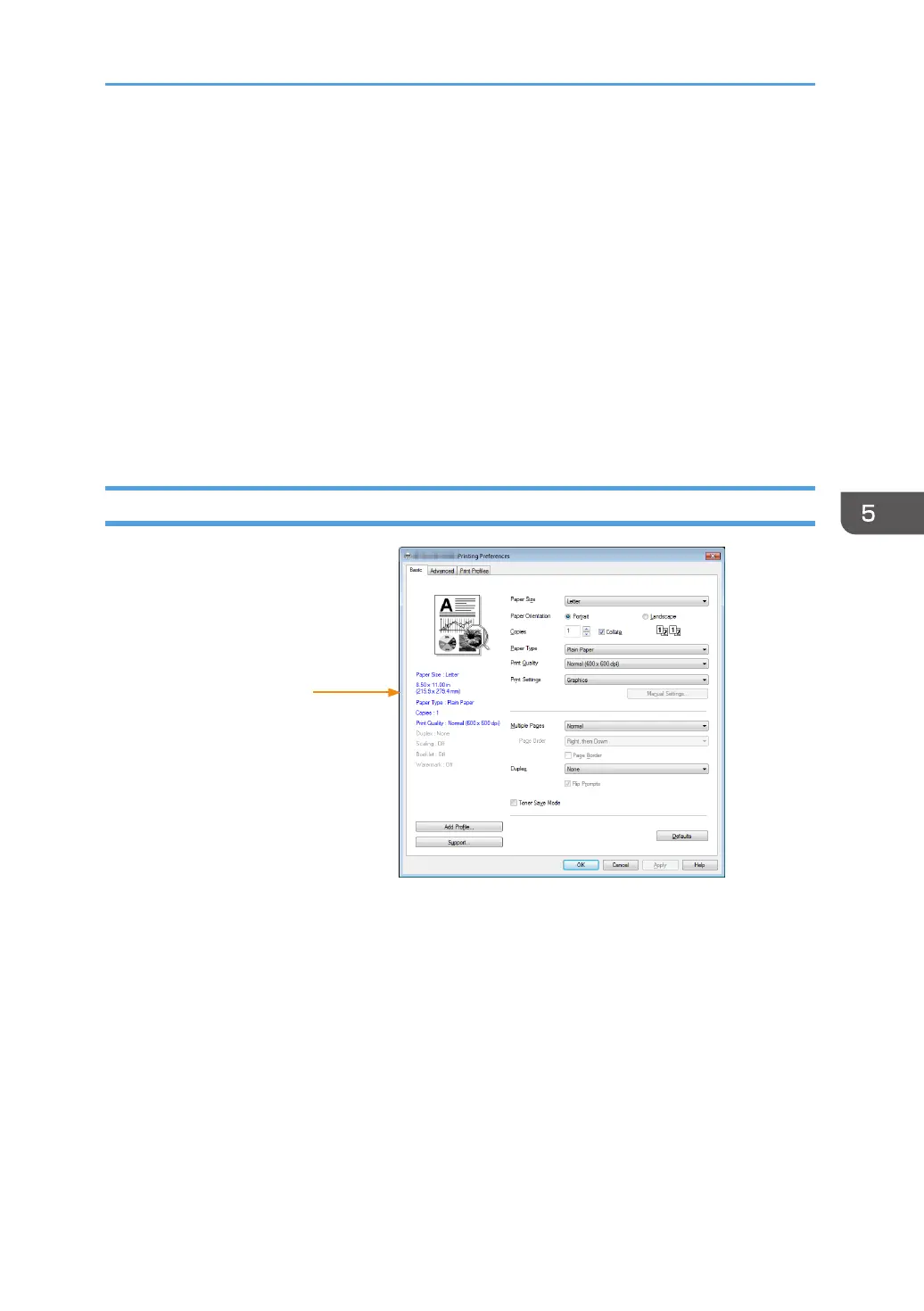35
Drivers Used in Windows
The example below illustrates printing with Windows 7.
The actual operation may differ depending on the software used.
To print documents from the computer using the printer drivers, do the following:
1. Opentheleyourwanttoprint.
2. Select Print in the File menu.
The print dialog box will be displayed. (The dialog box may differ between software.)
Select Basic Print Settings in the Print dialog box.
The settings include number of copies, paper size and orientation.
3. Click[Properties].EdittheprintsettingsinthePropertiesdialogbox.
Basic Tab
(1) Displays the
current settings
1. Select the options below to change the corresponding settings as required.
• Paper Size
• Paper Orientation
• Copies
• Paper Type
• Print Quality
• Print Settings
• Multiple Pages
• Duplex
• Toner Save Mode
