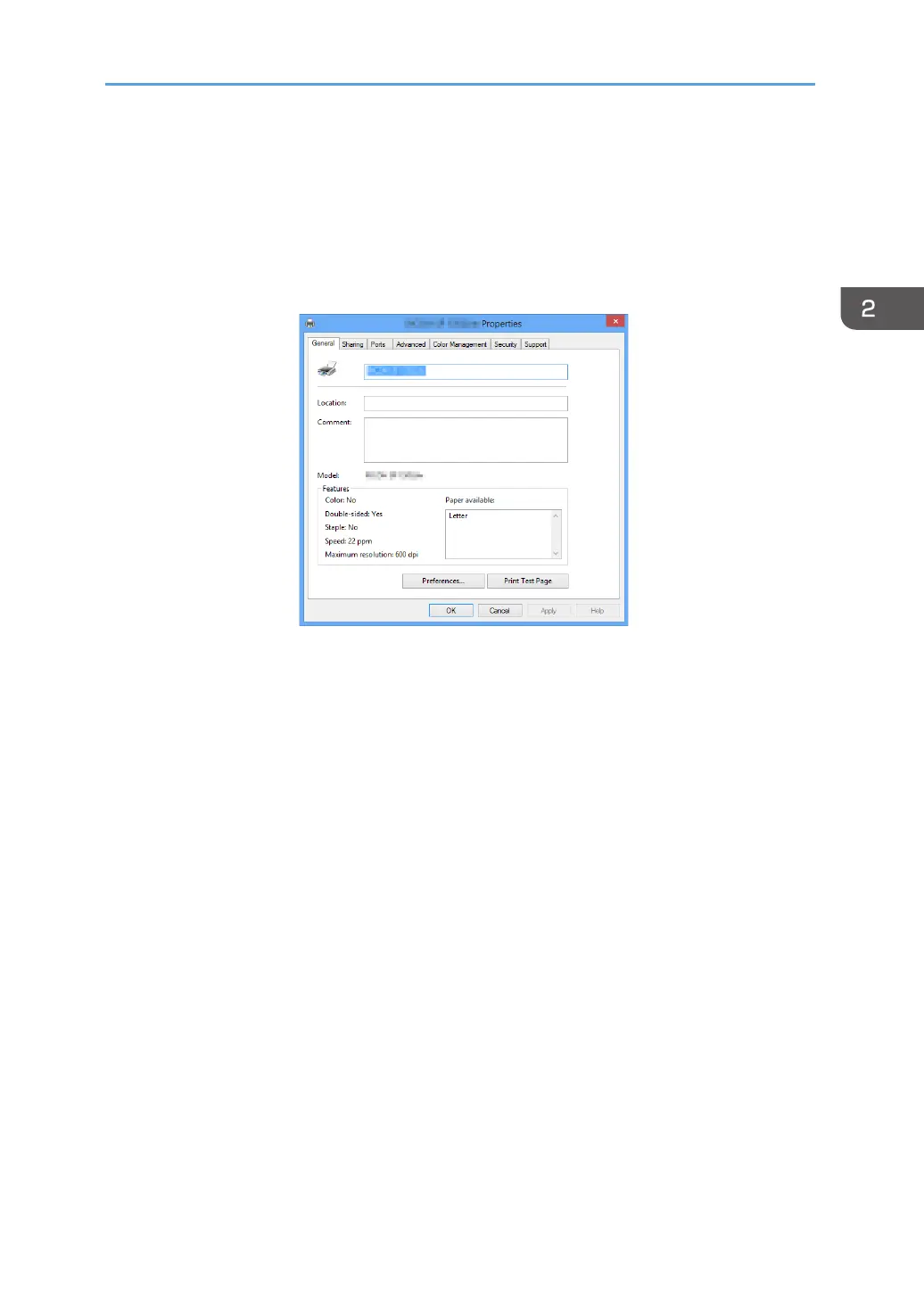25
Printing a Test Page
At the end of driver installation,there will be a print test page option,and you can also print the test
page by the following.
1. Click[Start],then[DevicesandPrinters].Rightclickyourprinterandselect
[PrinterProperties]todisplaythepropertiesdialogbox(Asshownbelow).
2. Click[PrintTestPage].
If the test page is successfully printed, the RICOH SP 150/SP 150w has been congured cor-
rectly.
