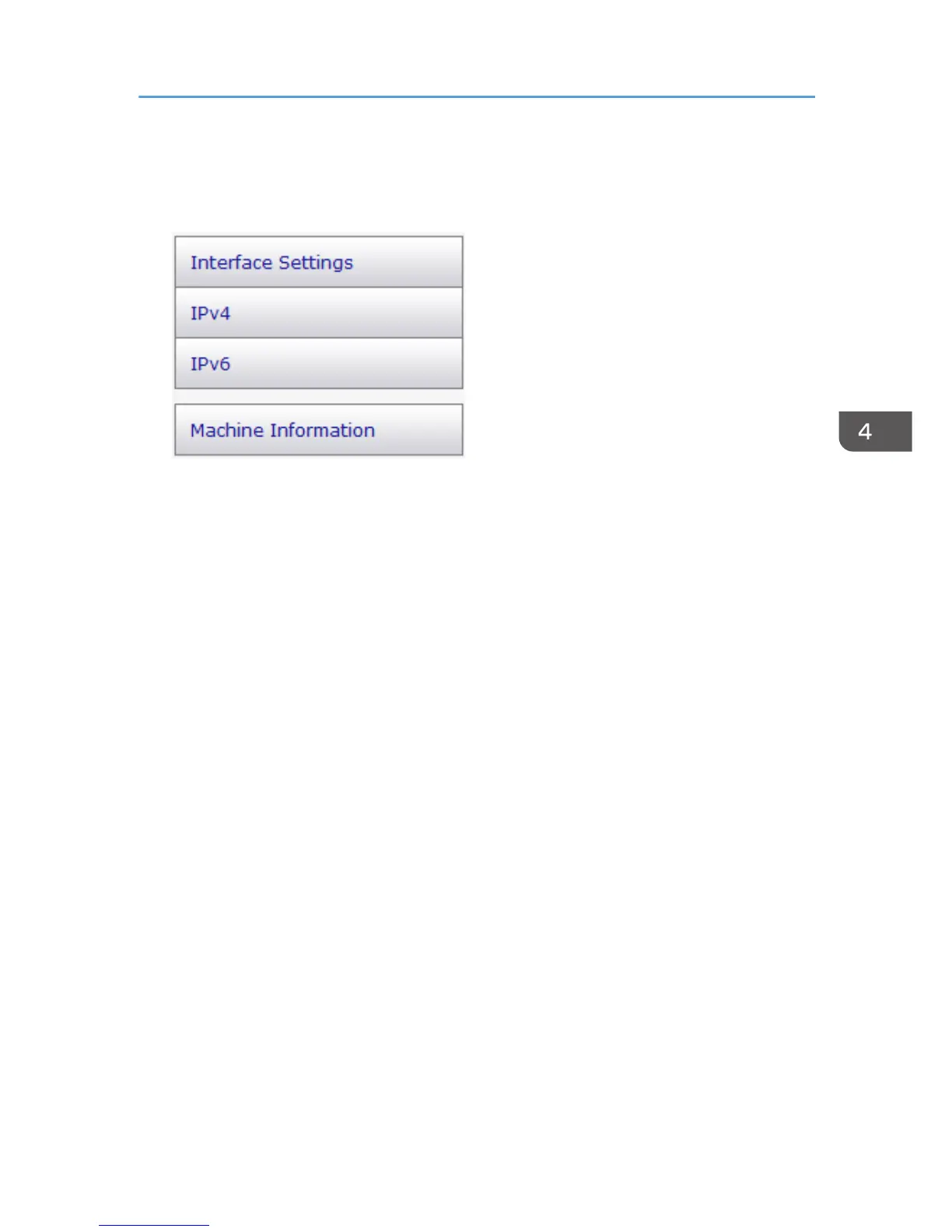Guest Mode
In the guest mode, machine status, and settings can be viewed, but the machine settings cannot be
changed.
1. Interface Settings
The interface setting appears.
2. IPv4
The IPv4 configuration appears.
3. IPv6
The IPv6 configuration appears.
4. Machine Information
The machine information appears.
Administrator Mode
In the administrator mode, you can configure various machine settings.
Using Web Image Monitor
37
