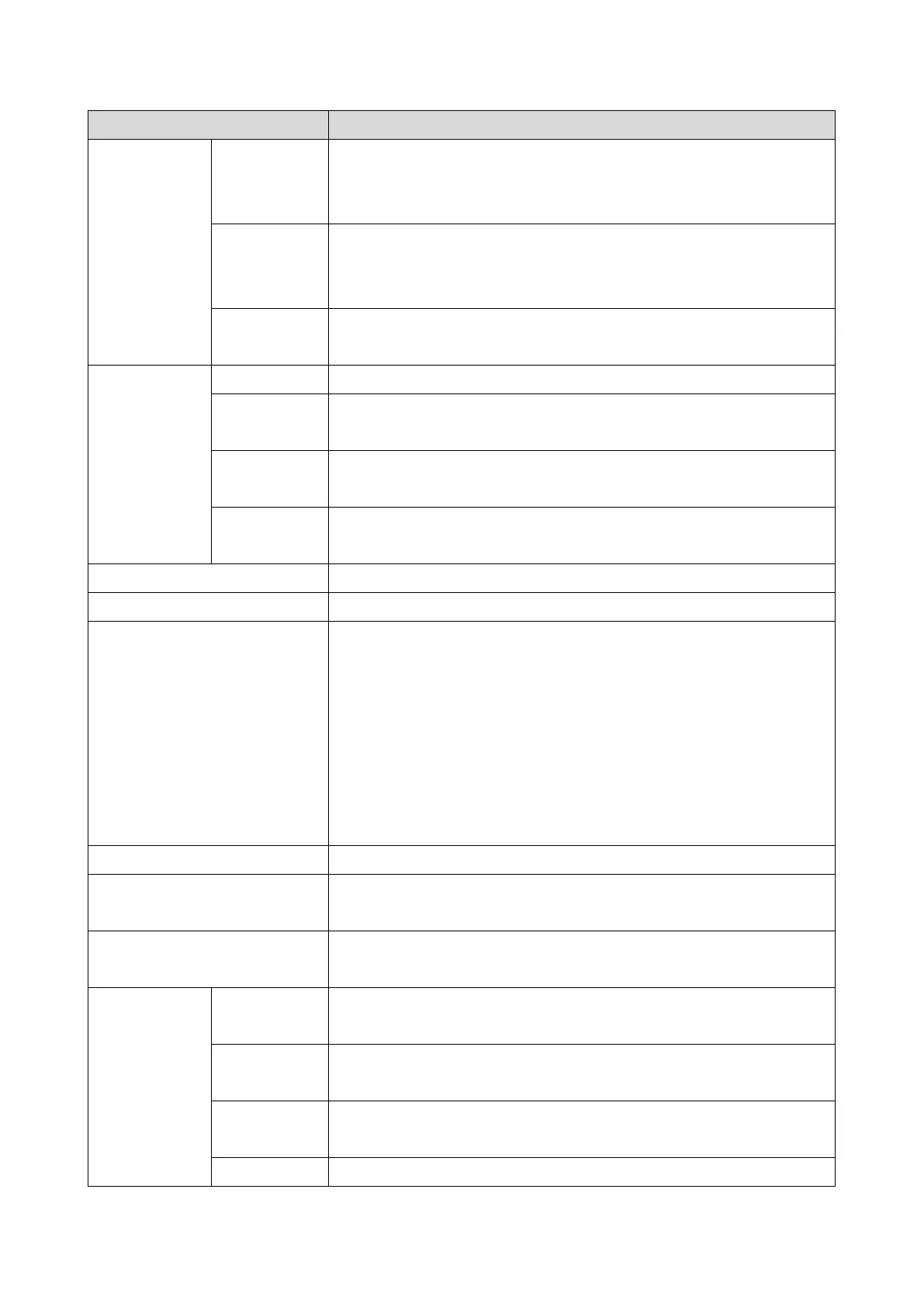5.System Maintenance
119
Displays the remainder until the service life (Transfer roller: %)
Displays the remainder until the service life (Paper feed roller: %)
Displays the remainder until the service life (Fusing unit: %)
Displays the toner cartridge (AIO) information (Kind ID).
Displays the toner cartridge (AIO) information (Toner End History).
Displays the toner cartridge (AIO) information (Refill flag status).
Displays the toner cartridge (AIO) information (Unit Print Counter).
Displays the main motor rotation time.
Reset Paper Feed Rol Life
Clears the EM counter of the paper feed roller.
Sets the machine operation at "waste toner full" of the refilled AIO.
[On or Off (Default)]
With the main motor rotation count feature, the machine can be set
to stop printing after the print total exceeds a certain set value. If the
print count exceeds this value, then "Replace Print Cartridge"
remains in the display. Then a new AIO cartridge must be installed.
This feature is a safety measure to prevent the used toner tank from
becoming full (there is no toner overflow detection mechanism).
Adjusts print density (density levels by increasing the number)
[42 to 106 / 74 (Default) / 1 /step]
DFU
[Auto refill mode/ Pure refill mode]
Displays the OPC life information (OPC rotation time).
Displays the OPC life information (Pre-OPC rotation time)
Displays the OPC life information (Alert status)
Displays the OPC life information (Pre-Alert status)
