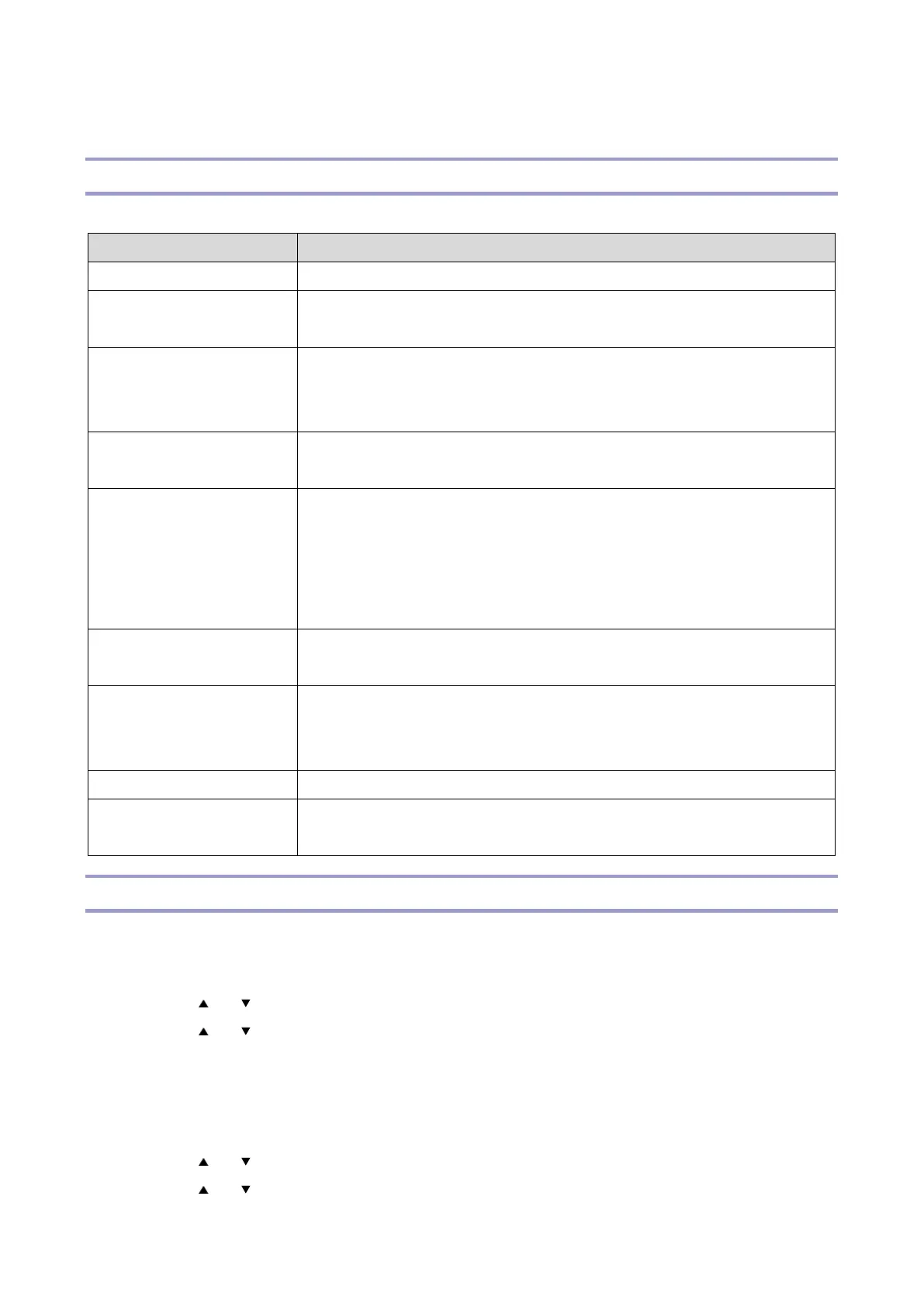5.System Maintenance
152
Reports
Types of Reports
You can check reports with [Print List/Report] in the "User Tools".
Prints the information about the machine's status.
Only for Fax models.
Prints a fax transmission and reception journal for the last 50 jobs.
Only for Fax models.
Prints a list of fax jobs remaining in the machine's memory to be printed,
sent, or forwarded.
Fax/Scanner Quick Dial
Dest. List
Only for MF models.
Prints a list of fax and scanner Quick Dial entries.
Only for Fax models.
Prints a list of Speed Dial entries.
- Sort by Speed Dial No.
Prints the list with the entries sorted by Speed Dial registration number.
- Sort by Name
Only for MF models.
Prints a list of scan destinations.
Only for MF models.
Prints a scanner journal for the last 100 Scan to E-mail, Scan to FTP,
and Scan to Folder transmissions.
Prints the maintenance status.
Only for Fax models.
Prints a list of fax special senders.
To Print the Reports
For Printer Models:
1. Press the [Menu] key.
2. Press the [ ] or [ ] key to select [Print List/Report], and then press the [OK] key.
3. Press the [ ] or [ ] key to select the report you want, and then press the [OK] key.
The configuration page is printed. The [Print List/Report] screen appears on completion of printing.
For MF Four-Line LCD Models:
1. Press the [User Tools] key.
2. Press the [ ] or [ ] key to select [Print List/Report], and then press the [OK] key.
3. Press the [ ] or [ ] key to select the report you want, and then press the [OK] key.