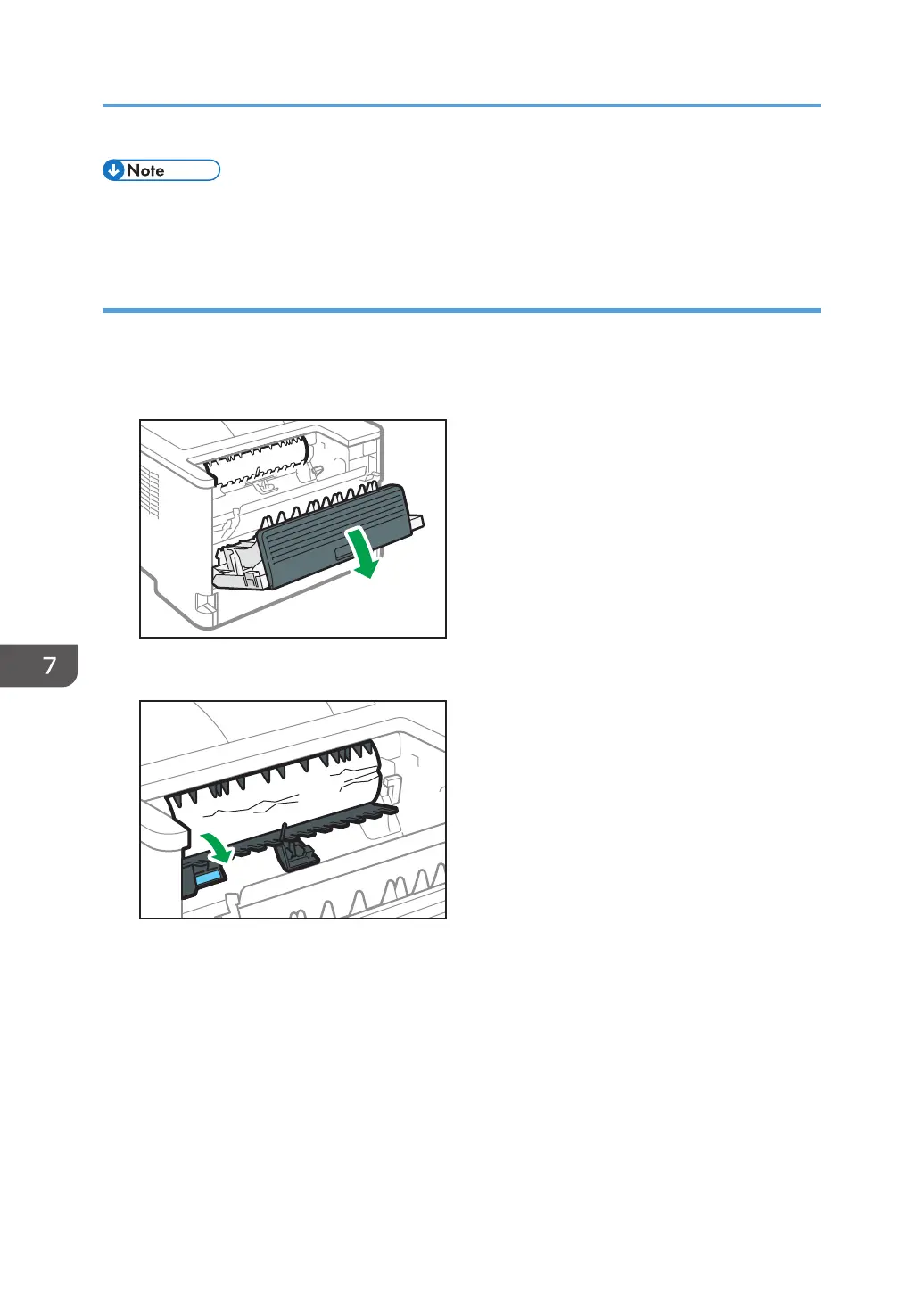• When closing the front cover, push the upper area of the cover firmly. After closing the cover,
check that the error is cleared.
Removing jammed paper from the standard tray or duplex unit
If "Misfeed: Main Tray" or "Misfeed: Dup. Unit" appears on the display, follow the procedure below to
remove it.
1. Open the rear cover.
2. Hold down the B lever.
7. Troubleshooting
152
