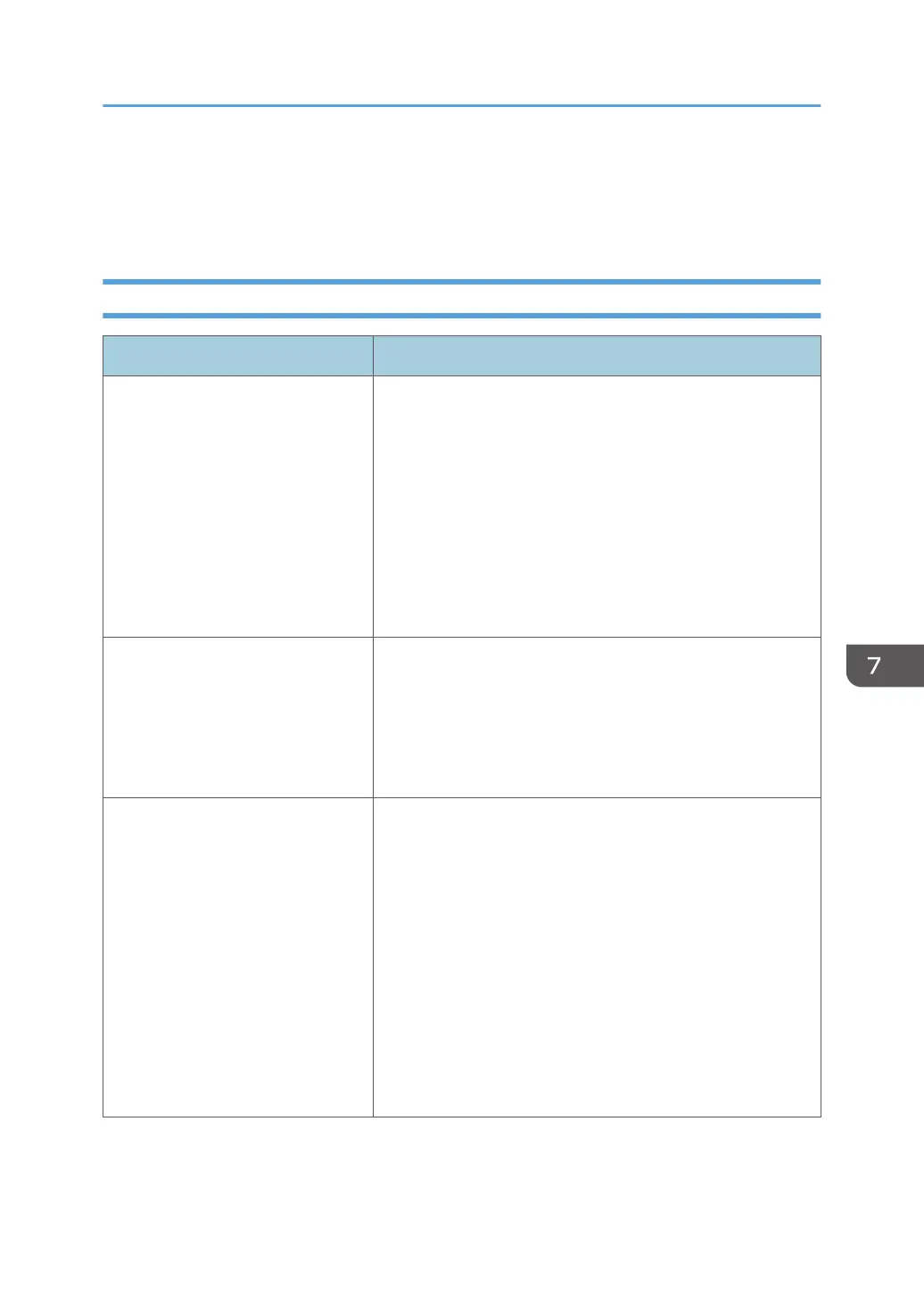Printer Problems
This section describes printing problems and possible solutions.
When You Cannot Print Properly
Problem Solution
An error occurs. If an error occurs when printing, change the computer or
printer driver settings.
• Check the printer icon name does not exceed 32
alphanumeric characters. If it does, shorten it.
• Check whether other applications are operating.
Close any other applications, as they may be interfering
with printing. If the problem is not resolved, close
unneeded processes too.
• Check that the latest printer driver is being used.
A print job is canceled. • If [I/O Timeout] under [System Settings] is set to 15
seconds, increase the time period. A print job may be
canceled if printing is frequently interrupted by data from
other ports, or if printing data is large and takes time for
processing. For details, see page 79 "System Settings
Menu"
A Locked Print file is canceled. • The machine already has 5 jobs or 5 MB of Locked Print
data. Print or delete an existing Locked Print file. For
details, see page 64 "Printing Confidential Documents".
• Even if the machine cannot store any more Locked Print
files, the machine holds the new Locked Print file for the
period of time specified in [Locked Print] under [System
Settings] before canceling that file. Within this time, you
can print or delete the new Locked Print file. You can also
print or delete an existing Locked Print file so that the new
Locked Print file can be stored in the machine.
• For details about [Locked Print], see page 79 "System
Settings Menu".
Printer Problems
165
