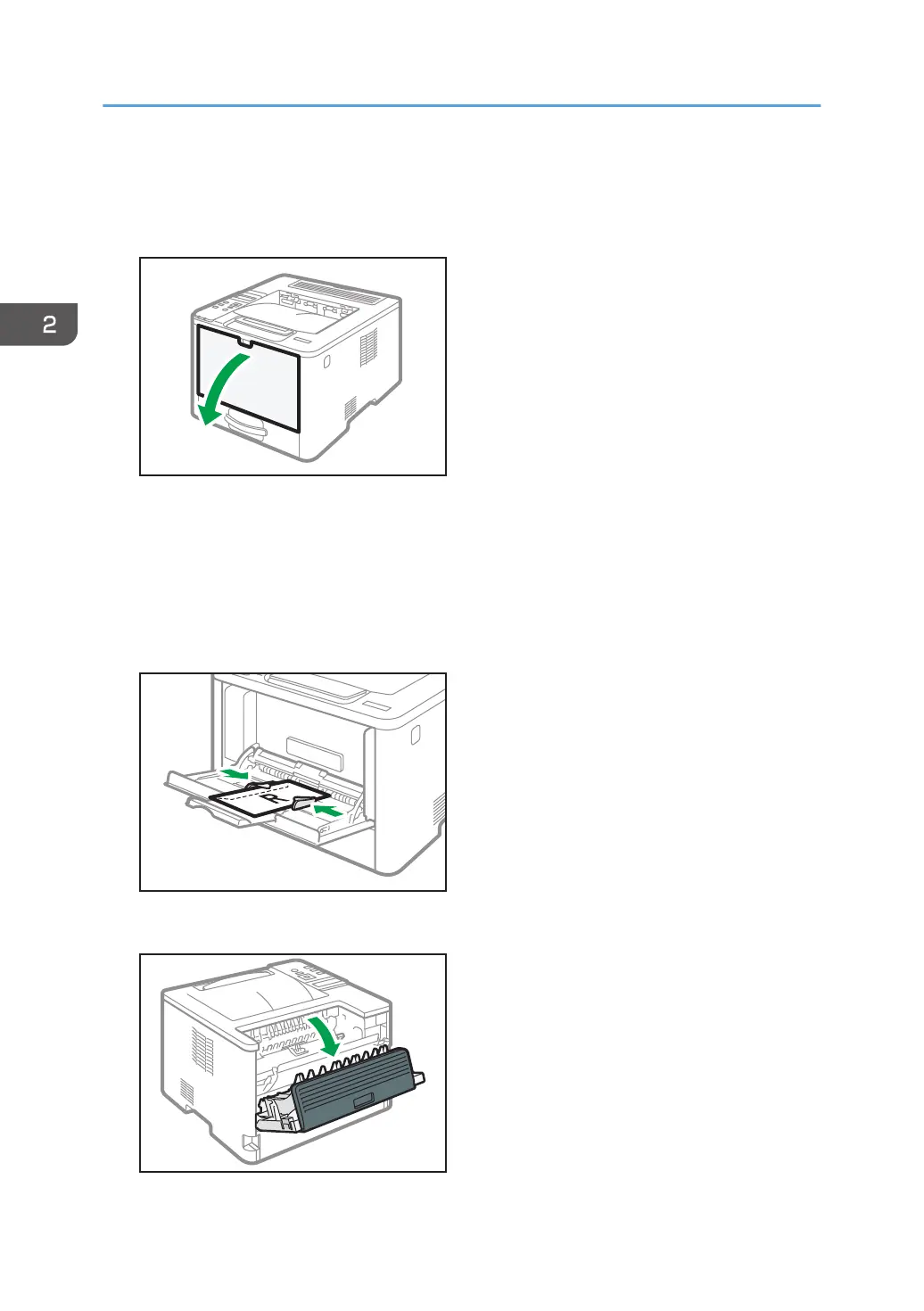• In a hot and humid environment, the envelope might be output creased or improper printing
quality.
1. Open the bypass tray.
2. Slide the side fences outward, then load envelopes with the print side up, and push in
until it stops against the machine.
Envelopes whose flaps are open must be printed with the flaps open, and envelopes whose flaps
are closed must be printed with the flaps closed. Before loading envelopes, make sure they are as
flat as possible.
3. Adjust the side fences to the envelope width.
4. Open the rear cover.
2. Paper Specifications and Adding Paper
32
