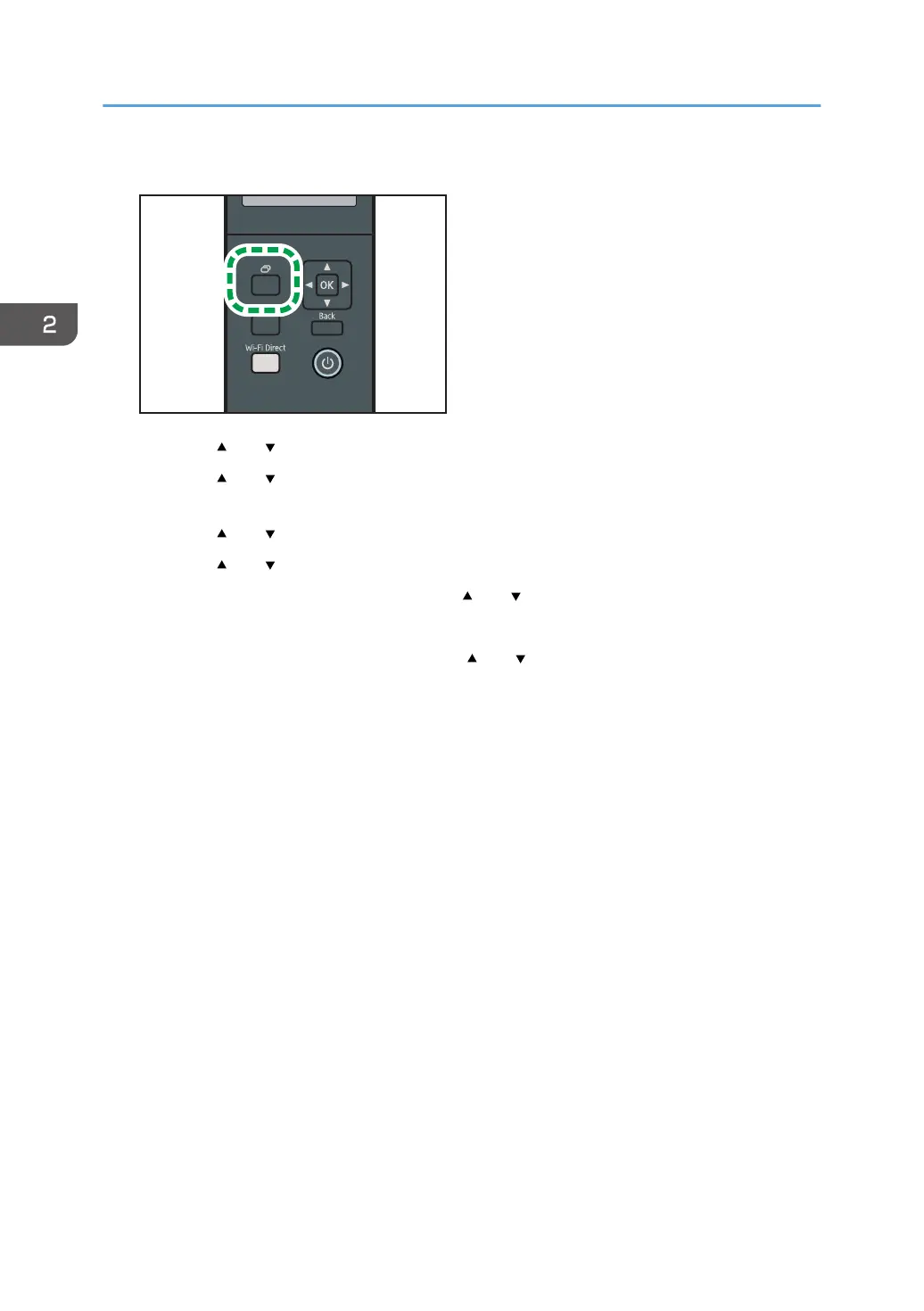1. Press the [Menu] key.
2. Press the [ ] or [ ] key to select [Tray Paper Settings], and then press the [OK] key.
3. Press the [ ] or [ ] key to select the paper size setting for the desired tray, and then press
the [OK] key.
4. Press the [ ] or [ ] key to select [Custom Size], and then press the [OK] key.
5. Press the [ ] or [ ] key to select [mm] or [inch], and then press the [OK] key.
6. Enter the width using the [Menu] key and [ ] or [ ] key, and then press the [OK] key.
7. Repeat Step 6 to enter all the numbers you want to enter and then press the [OK] key.
8. Enter the length using the [Menu] key and [ ] or [ ] key, and then press the [OK] key.
9. Repeat Step 8 to enter all the numbers you want to enter and then press the [OK] key.
10. Press the [Menu] key to return to the initial screen.
2. Paper Specifications and Adding Paper
36
