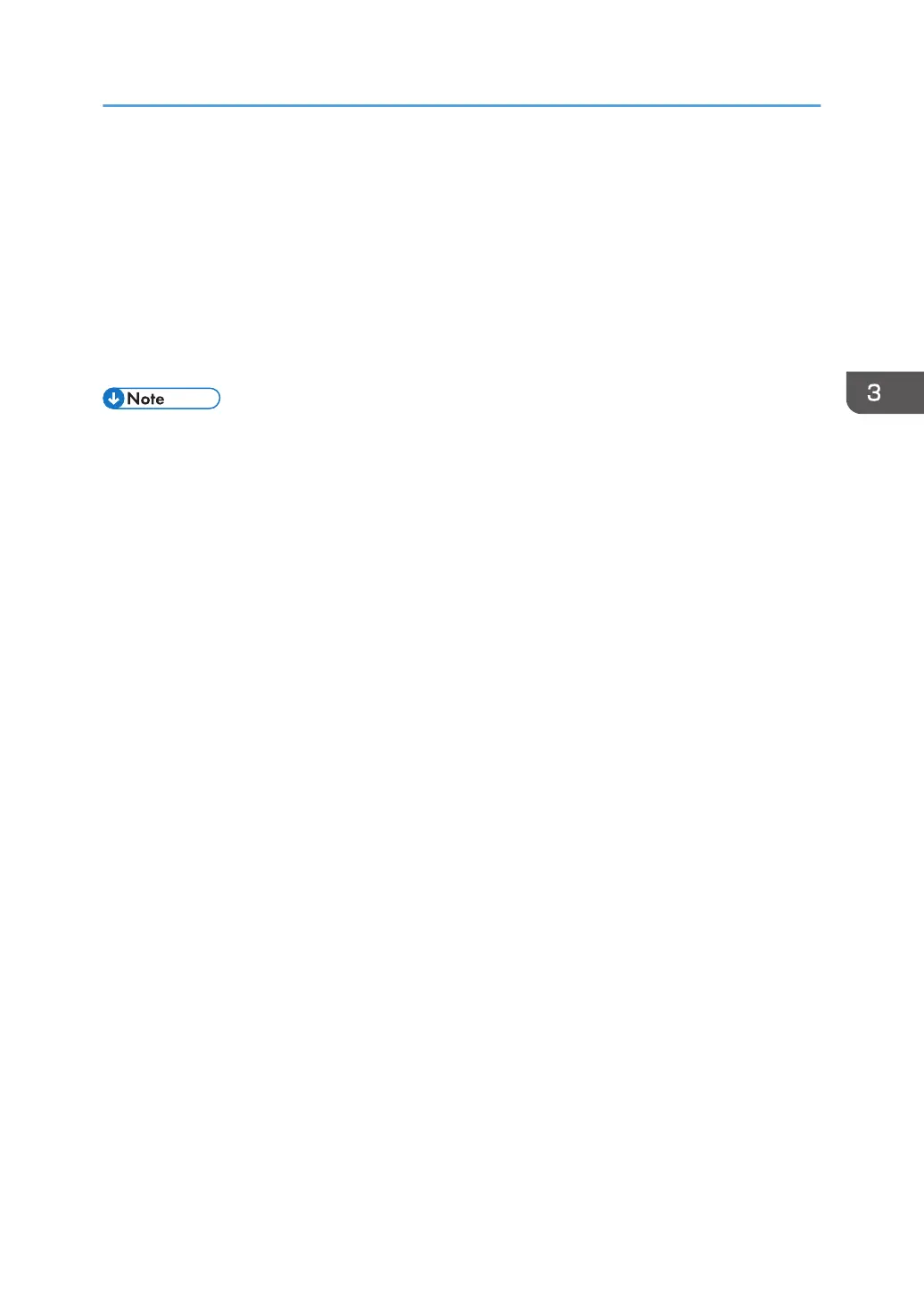Printing on custom size paper
You can print using non-standard size paper by specifying the size of the paper as custom size.
To specify the custom paper size, select [Custom Paper Size] from the [Document Size:] list, and
then click the [Custom Paper Size...] button in the lower part of the dialog box to configure the
paper size.
Superimposing text on prints (watermark)
You can superimpose watermark text on prints. Various predefined watermarks are provided. You
can also create your own watermarks.
• Some of the functions described above might not be available depending on the printer driver or
operating system. For details, see the printer driver Help.
Using Various Print Functions
69
