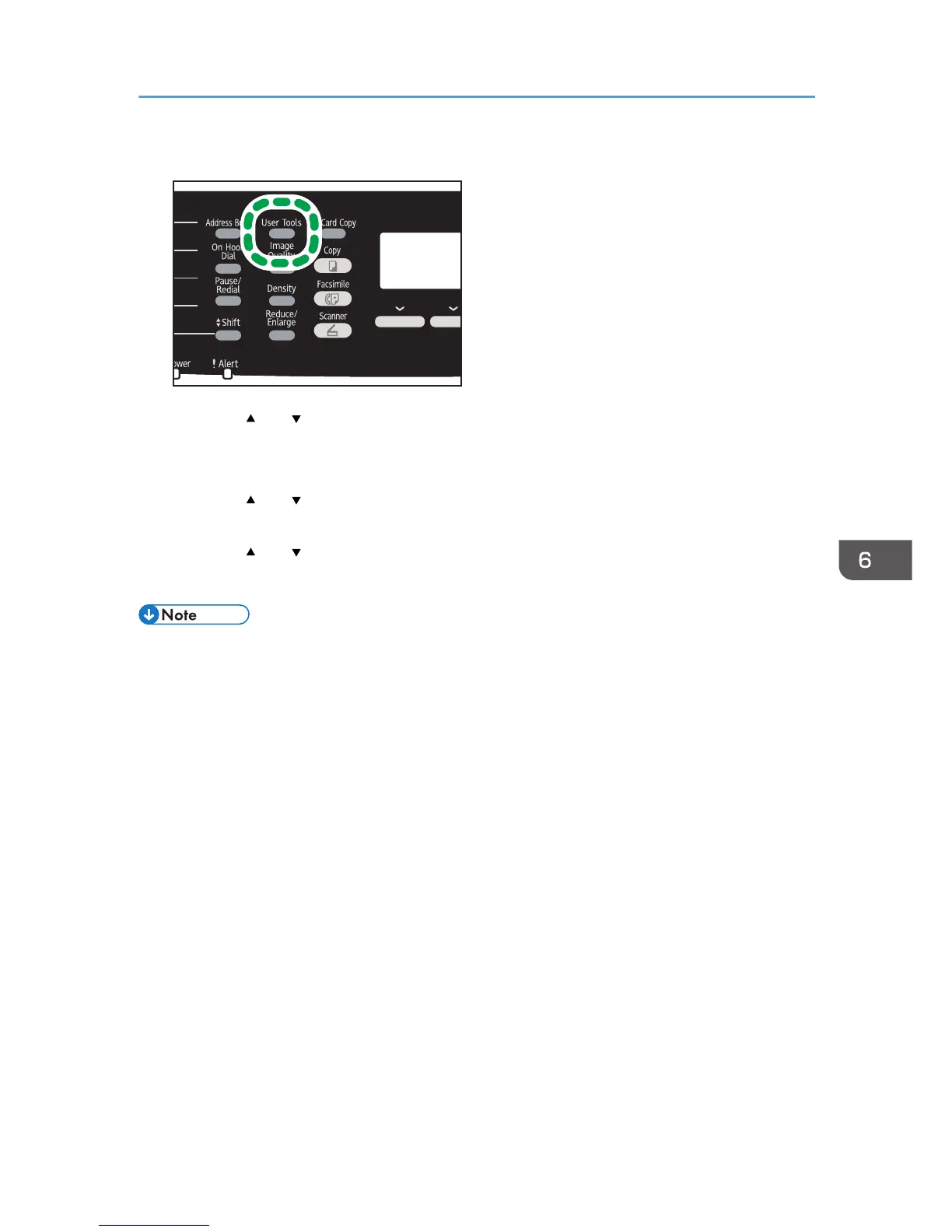2. Press the [ ] or [ ] key to select [Admin. Tools], and then press the [OK] key.
3. If you are requested to enter a password, enter the password using the number keys,
and then press the [OK] key.
4. Press the [ ] or [ ] key to select [Fax Number Confirmation], and then press the [OK]
key.
5. Press the [ ] or [ ] key to select [On] or [Off], and then press the [OK] key.
6. Press the [User Tools] key to return to the initial screen.
• A password for accessing the [Admin. Tools] menu can be specified in [Admin. Tools Lock]. For
[Admin. Tools Lock], see page 228 "Administrator Settings".
Registering Fax Destinations
153
