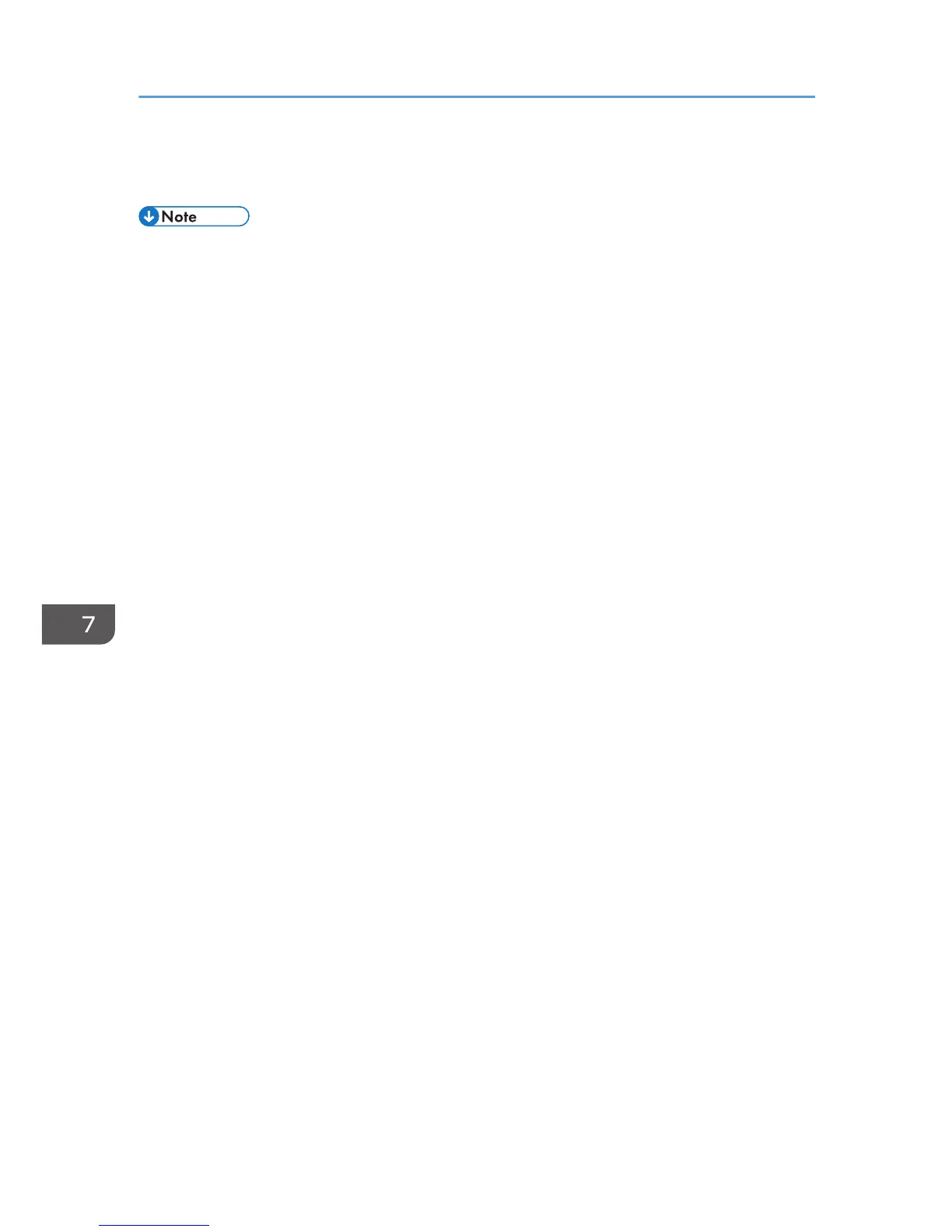3. To confirm setting items and values displayed, press the [OK] key.
4. To go back to the previous item, press the [Escape] key.
• To return to the initial screen, press the [Escape] key the same amount of times as the number of
selected items, or press the [User Tools] key once.
7. Configuring the Machine Using the Control Panel
190
