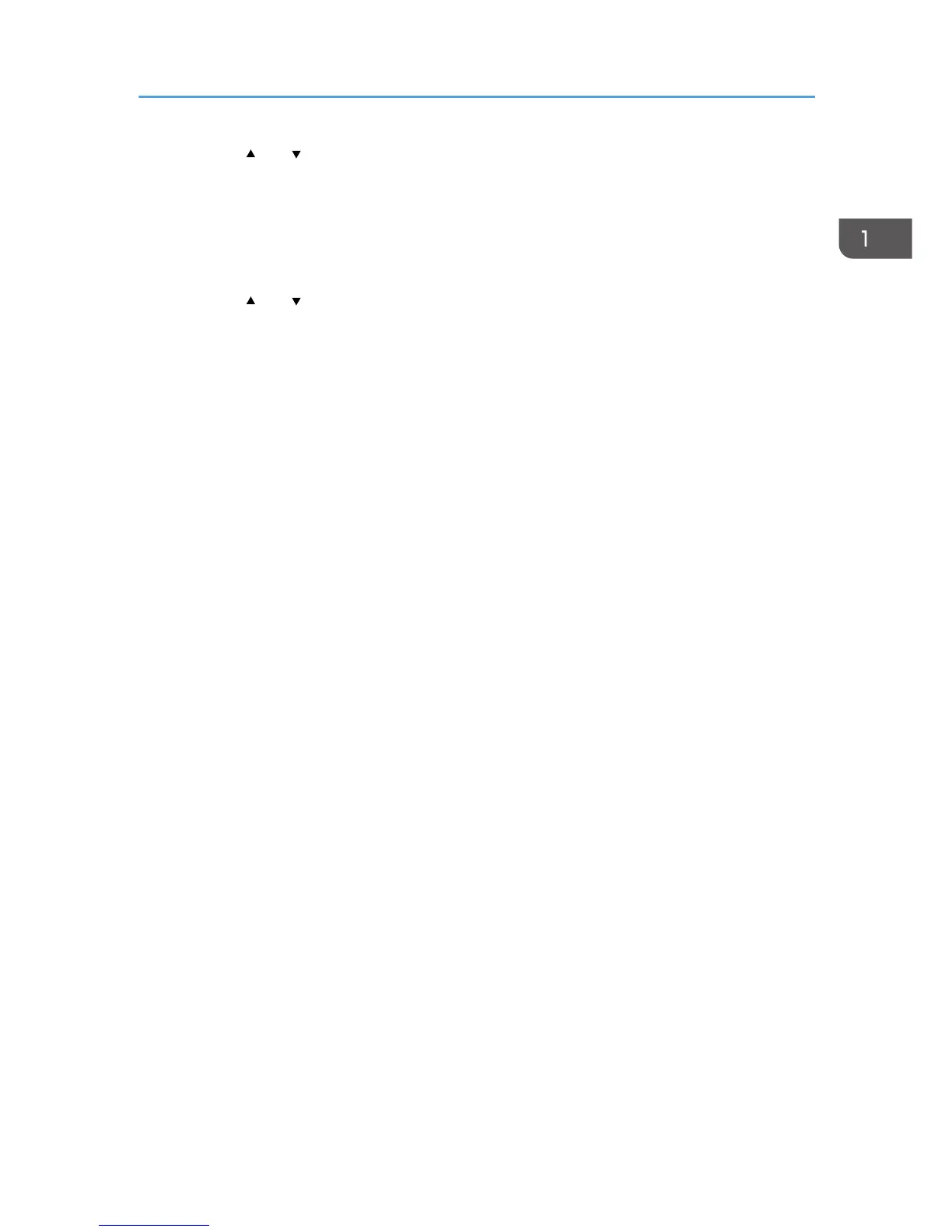11. Press the [ ] or [ ] key to select the encryption method, and then press [Next].
12. Enter the encryption key and ID using the number keys, and then press [Connect].
The ID is used for identifying the encryption key. You can register four encryption keys (ID 1 to 4).
13. Press [Yes].
After connecting to the network, the Wi-Fi screen is displayed.
14. Press the [
] or [ ] key to select [Wi-Fi Status], and then press the [OK] key.
When "Connected" is displayed, the connection has been established.
When "Disconnected" is displayed, the connection has not been established. Start again from the
beginning.
Configuring Network Settings
49
