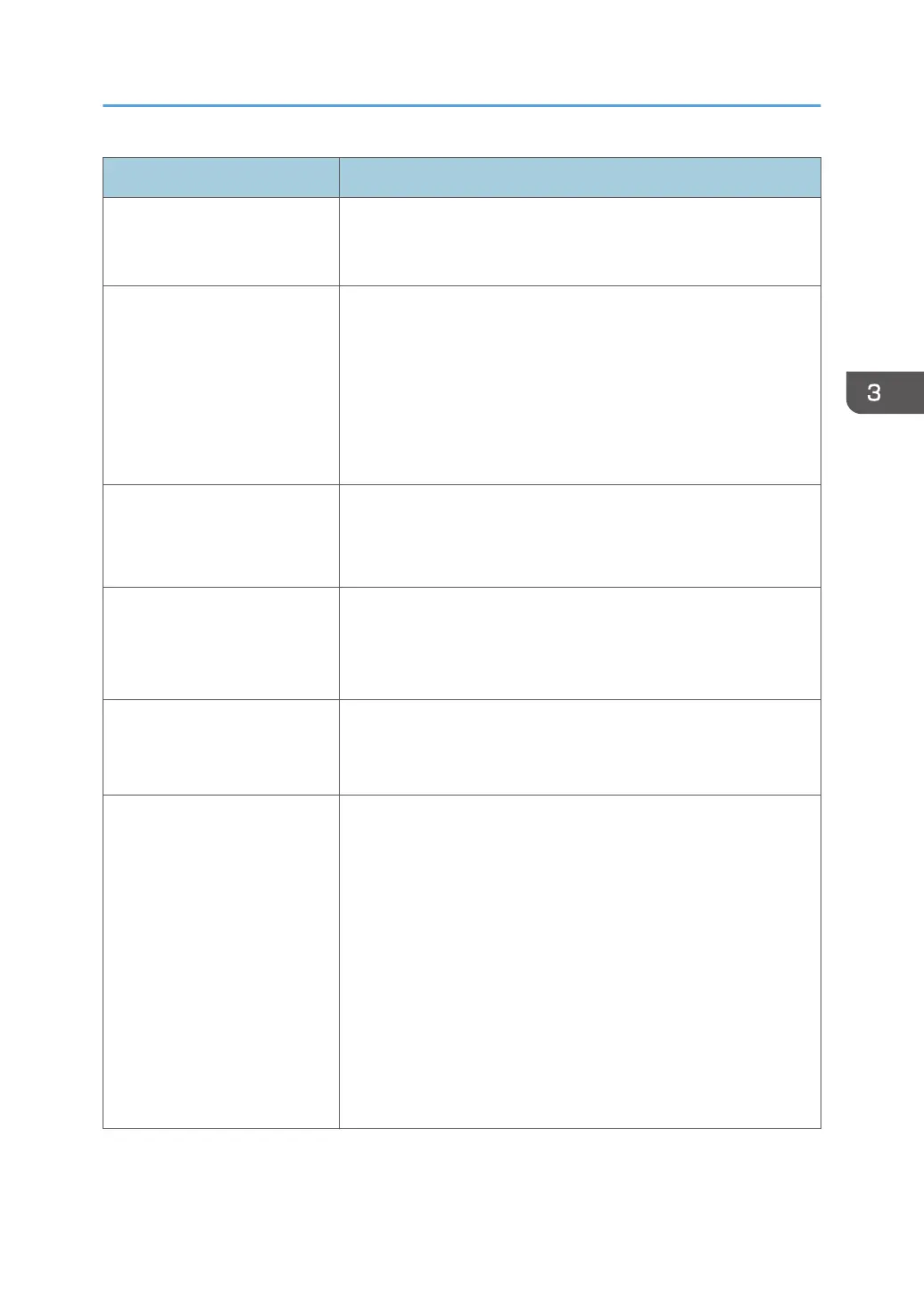Problem Solutions
The color of the printout is
different from the color
specified.
If a specific color is missing turn the printer off, wait a few moments,
and then turn it on again. If this does not resolve the problem,
contact your sales or service representative.
The color changes significantly
when adjusted with the printer
driver.
Do not make extreme settings for the color balance on the [Print
Quality] menu under the [Detailed Settings] tab in the printer
driver's dialog box.
Note that the sample image displayed in the printer driver is used
only to show what processing will be performed, so it may not
match the print results.
For details, see the printer driver's Help.
Color documents are printed in
black and white.
• Color printing is not enabled for the printer.
For details, see the printer driver's Help.
• Some applications print color files in black and white.
Solid areas, lines, or text are
shiny or glossy when created as
a mixture of cyan, magenta,
yellow.
• Select [K (Black)] for [Gray Reproduction:] in the printer
driver's dialog box.
For details, see the printer driver's Help.
Black gradation is not natural. • Select [CMY + K] for [Gray Reproduction:] in the printer
driver's dialog box.
For details, see the printer driver's Help.
A color is missing or partially
blurred.
• Paper is damp. Use paper that has been stored properly.
For details, see page 39 "Paper Precautions".
• A print cartridge is almost empty. When the "Toner Cartridge
is almost empty. Replace Toner Cartridge." message appears
on the display panel. If the toner indicator on the initial screen
seems empty, replace the print cartridge of the displayed
color.
For details, see "Replacing the Print Cartridge", Operating
Instructions.
• Condensation may have collected. If there were sudden
changes in temperature or humidity, restart the printer when it
is acclimatized.
Other Printing Problems
99