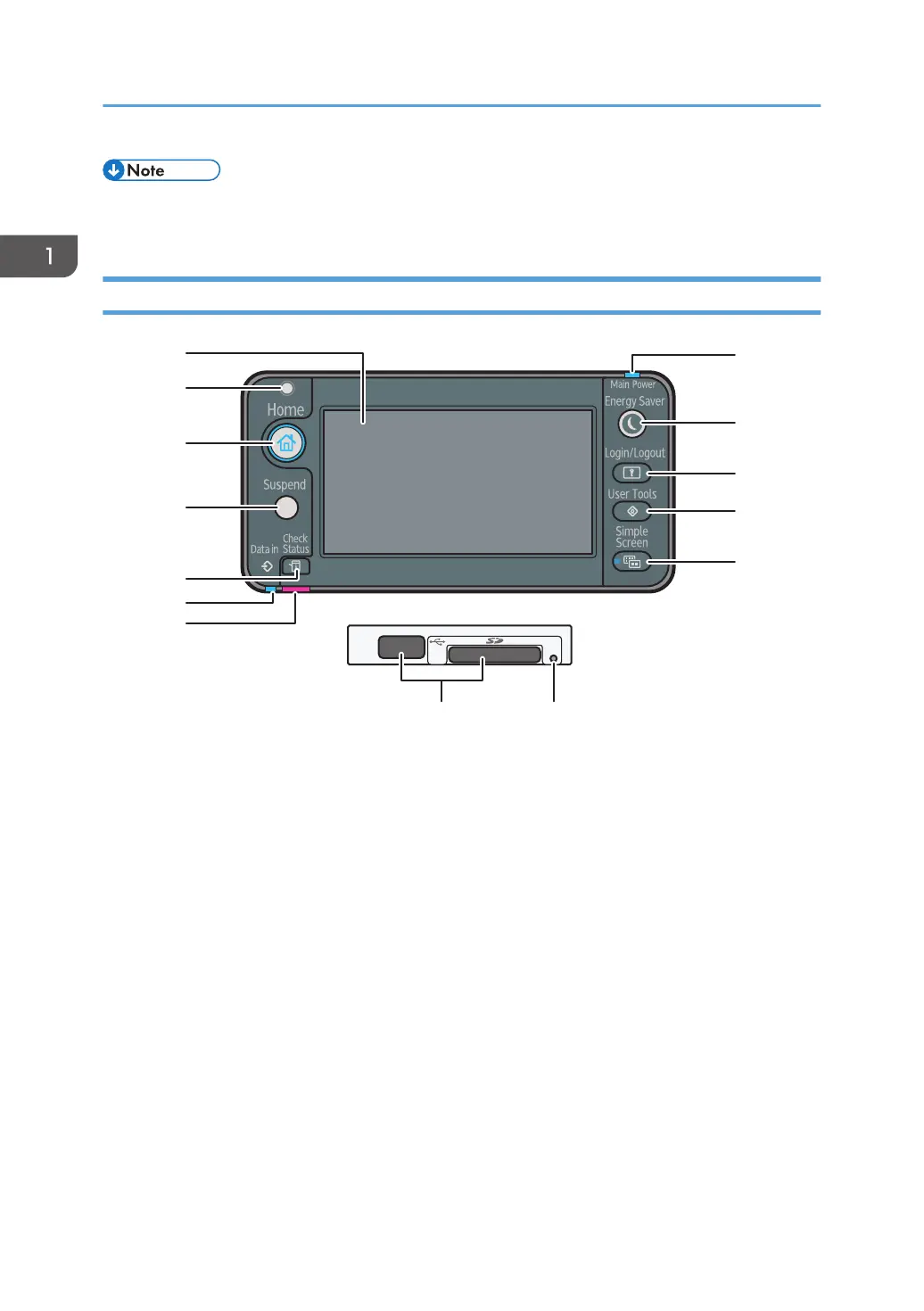• If you want to use two or more SD cards that can be inserted in the same slot, contact your sales or
service representative.
Guide to the Names and Functions of the Control Panel
DPP101
13 14
8
9
10
11
12
1
2
3
4
5
6
7
1. Display panel
Displays function keys, operation status, and messages. See page 18 "Guide to the Names and Functions of
the Control Panel Screen".
2. Light Sensor
Indicates that the sensor that detects the ambient light level when the ECO Night Sensor function is enabled.
3. [Home] key
Press to display the [Home] screen. For details, see page 19 "Using the [Home] screen".
4. [Suspend] key
Press this key to suspend a print job. The key lights up while the job is suspended.
5. [Check Status] key
Press to check the printer's system status, operational status of each function, and current jobs. You can also
display the job history and the printer's maintenance information.
6. Data In indicator
Flashes when the printer is receiving print jobs from a computer. The indicator lights up when there is data to
be printed.
1. Getting Started
16