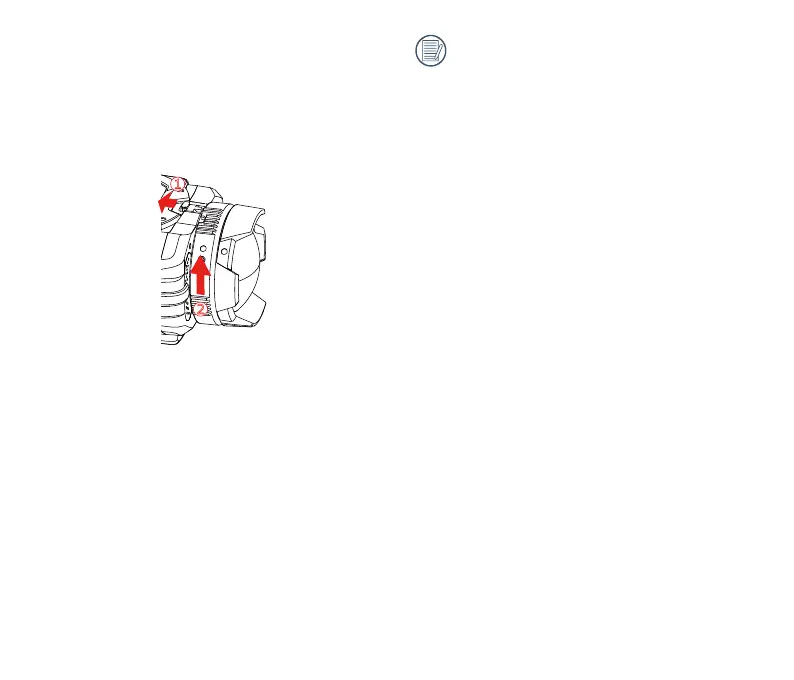25
When the product is exposed to
uctuations in temperature, condensation
may form on the inside surface of the
lens protector. If this happens, remove
the lens protector, clean it with a soft,
dry, lint-free cloth, and then reinstall in
the lens.
Steps for installing the lens protector:
Slide the lens protector lock in the direction
shown by arrow
①
. When three alignment
points are in a straight line, rotate the lens
protector in the direction shown by arrow
②
.
until it clicks.
1
2
