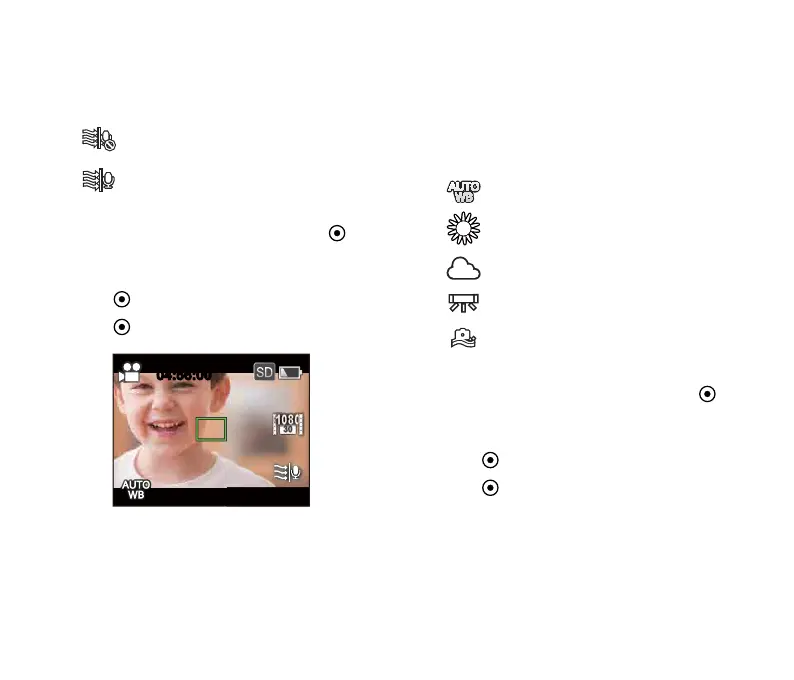54
Wind Cut
Wind Cut reduces noise caused by wind.
There are 2 options in 「Wind Cut」:
•
Off
• Enable
Wind Cut method of operation:
1. After the Wind Cut is enabled, press
to return to the viewnder status. LCD will
display corresponding icons;
2. Press to start recording;
3. Press again to nish recording.
White Balance
White Balance means that the user adjusts the
color temperature under different light sources
to ensure that the colors of the subjects are
reproduced correctly.
There are 5 options in 「White Balance」:
•
AWB
• Daylight
• Cloudy
• Fluorescent
•
Underwater
White Balance method of operation:
1. After the White Balance is set, press
to return to the viewnder status. LCD will
display corresponding icons;
2. Press to start recording;
3. Press again to nish recording.
