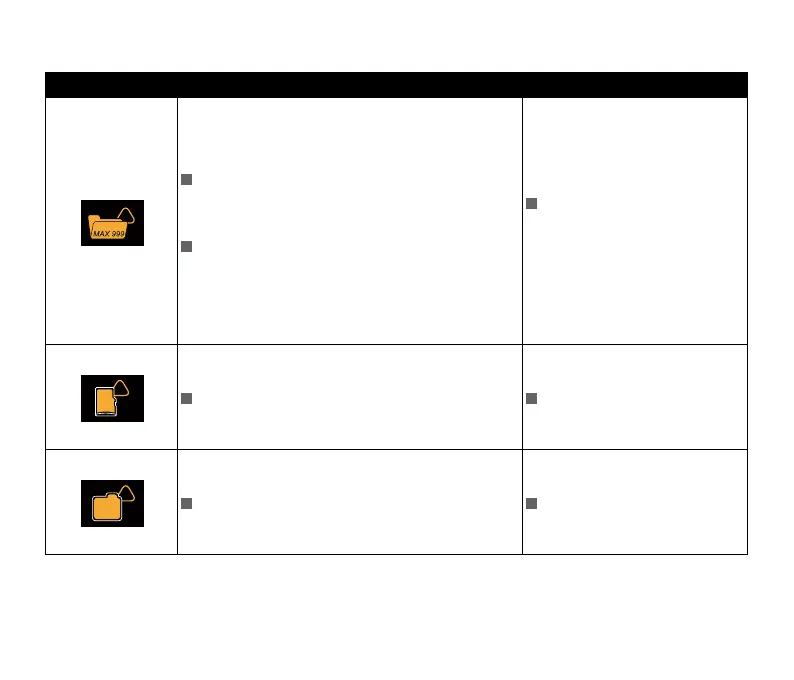84
Prompts and Warning Messages
Message Description Solution
!
The le folders in the memory card have
reached the maximum number (999), the
images will not be saved.
Too much folders in memory card will result
in longer power up time.
Copy the images to your
PC and format the memory
card.
!
SD
The memory card is full. Delete unwanted images.
!
IN
The internal memory is full. Delete unwanted images.
