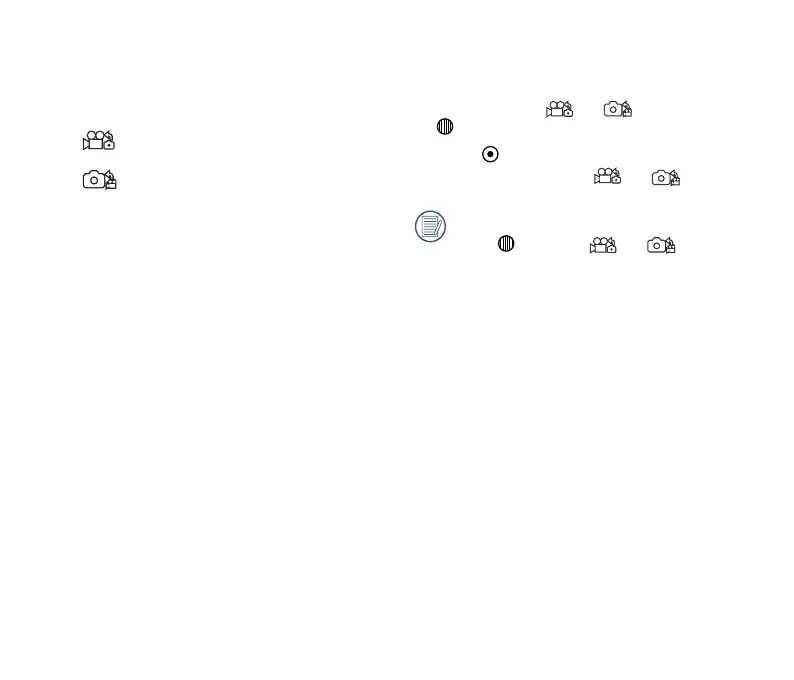47
Mode Settings method of operation:
1. After selecting or options, press
to conrm.
2. Press to enter the viewnder status, and
display your selected or status.
Under the viewnder status, directly
press
to switch or status.
Introduction to Mode Settings
2 options in 「Mode Settings」 of the rst level
menu:
•
「Movie」: for recording movies
•
「Still」: for shooting photos
