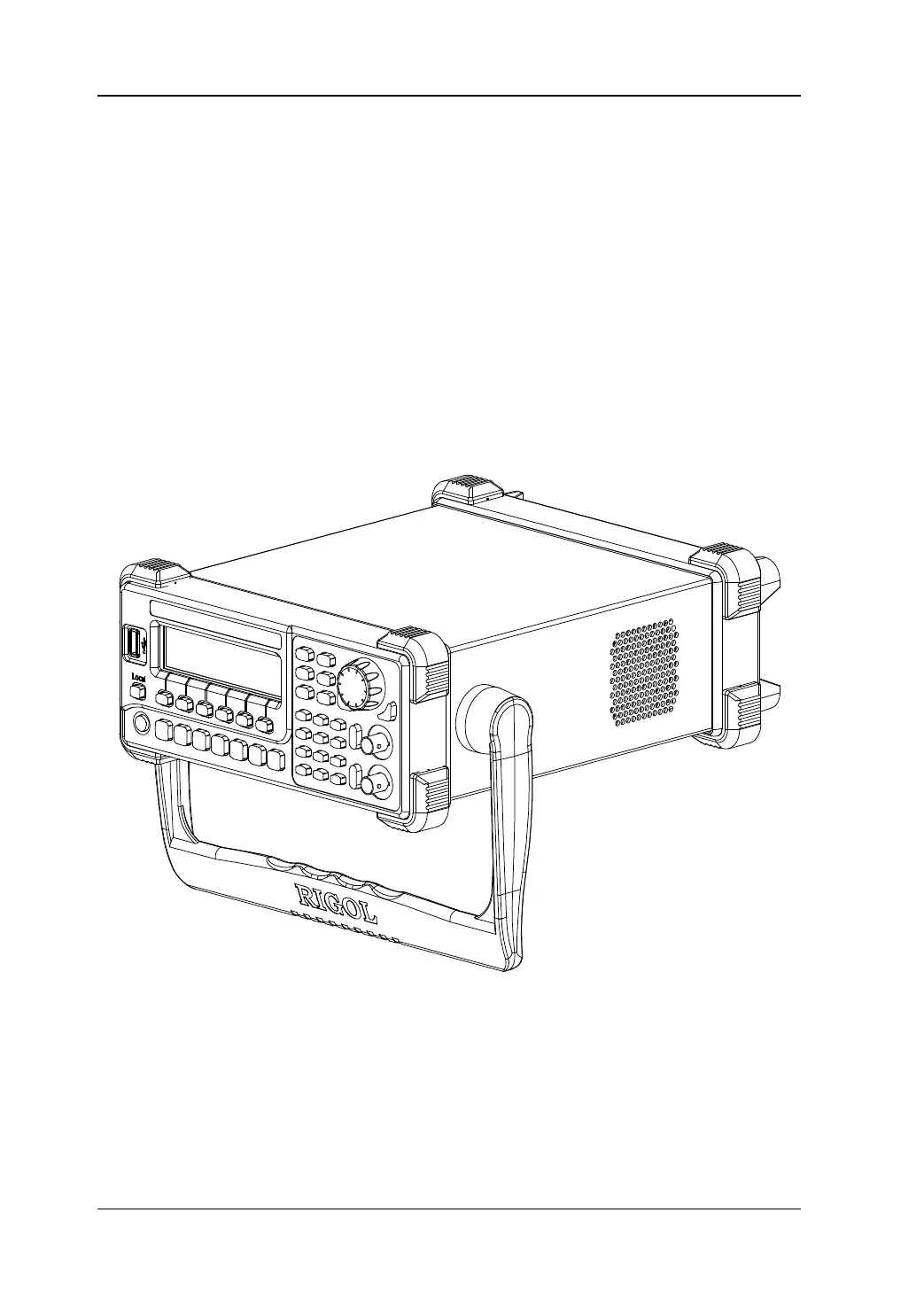RIGOL Chapter 1 Disassembly and Assembly
DG1000 Service Guide
Instrument Appearance
The figure below is the appearance drawing of DG1000 series dual-channel
function/arbitrary waveform generator. You need to get a basic understanding of the
main parts of the instrument before disassembling and assembling the instrument.
When disassembling or assembling the instrument, please follow the procedures and
take care not to scratch the surfaces of the instrument.
The recommended disassembly procedures are as follows:
Disassemble the Handle Disassemble the Rear Cover Disassemble the Metal
Enclosure Disassemble Rear BNC Boards Disassemble the Power Supply Board
Disassemble the Main Board Disassemble the Front Panel and LCD
Disassemble the Keypad Board
Figure 1-1 DG1000 Appearance Drawing
