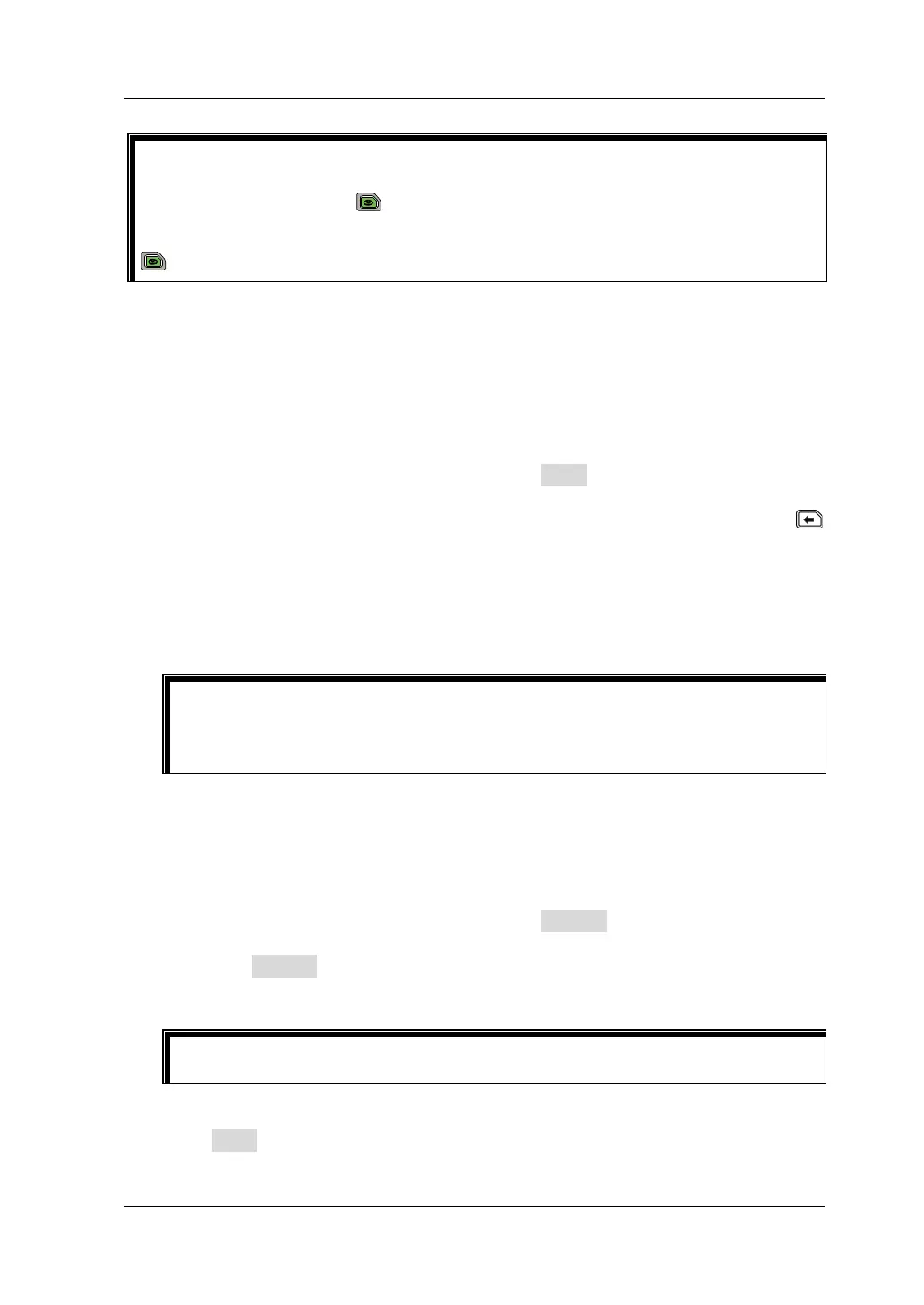Chapter 2 Front Panel Operations RIGOL
DL3000 User’s Guide 2-73
Operation Methods:
1. Set Time
For CC/CV/CR/CP/Pul/Tog/Battery/OCP/OPP/CC+CV modes, the range of the
window time is from 8 s to 80 h; for Con mode, its range of the window time is
related to the selected mode.
(1) In the waveform display interface, press Time to switch the parameter
focus to "Time".
(2) Enter a value by using the numeric keys. While entering a name, press
to delete the unwanted character if necessary.
(3) Press the specified menu key to select the unit to s, min, or h.
In addition, you can use the arrow keys or the knob to set the time value, and
the value can be increased or decreased at a specified step.
2. Set T. Step
The time step scale includes *1 and *10. When the time step is set to "*1", it
indicates that the window time increases or decreases with a step size of 1;
when the time step is set to "*10", it indicates that the window time increases or
decreases with a step size of 10.
(1) In the waveform display interface, press T. Step to switch the parameter
focus to "T. Step".
(2) Press T. Step to switch the time step scale. You can also use the Left/Right
arrow key or the knob to switch it.
3. Data
Press Data to display different waveforms of the item displayed in the vertical
axis. You can also press the Left/Right arrow key or rotate the knob to switch it.
Tip
For the Con/Pul/Tog/OCP/OPP modes, in the guide interface, when you press the
waveform display key
, you cannot enter the waveform display interface.
Only when you enter the main interface, can you press waveform display key
to enter the waveform display interface.
When the time that you set is greater than 120 s, it will be automatically
displayed in minute; when greater than 120 min, it will be automatically
displayed in hour.
When the window time unit is s, the time step scale *1 is not supported.
