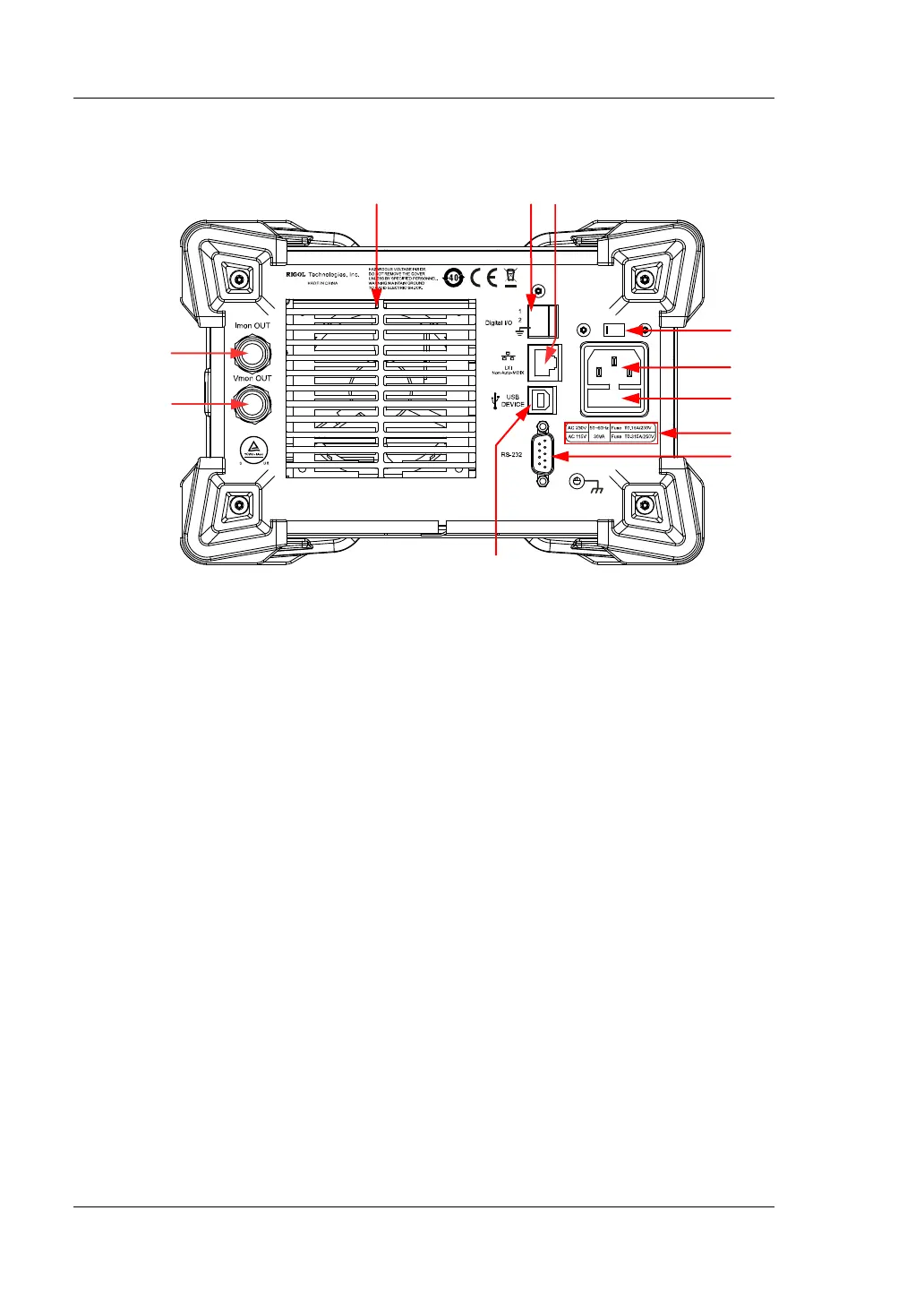RIGOL Chapter 1 Quick Start
1-10 DL3000 User’s Guide
Rear Panel
Figure 1-6 Rear Panel
1. Air Outlet
Decrease the temperature inside the instrument to ensure its performance.
When you place the instrument on the workbench or install it into the rack, keep
the air outlet from a distance of 10 cm to ensure adequate ventilation.
2. Digital I/O
A digital I/O interface, supporting trigger input and trigger output.
3. LAN Interface
LAN interface is of the Non-Auto-MDIX type. The instrument can be connected
to the Local Area Network (LAN) via the interface, so that you can realize remote
control for the instrument. The instrument is in compliance with the standards
specified in LXI Device Specification 2011. It can be used to set up a test system
with other standard devices to easily realize the system integration.
4. AC Selector
Selects the voltage that matches with the actual AC input power. For details,
refer to "Fuse Rating" on the rear panel or Table 1-2.
The electronic load supports two AC voltage ratings: 115 V and 230 V.
Please
select the proper voltage scale based on the AC rating in your country.
9
11
10
1 2 3
5
6
7
8