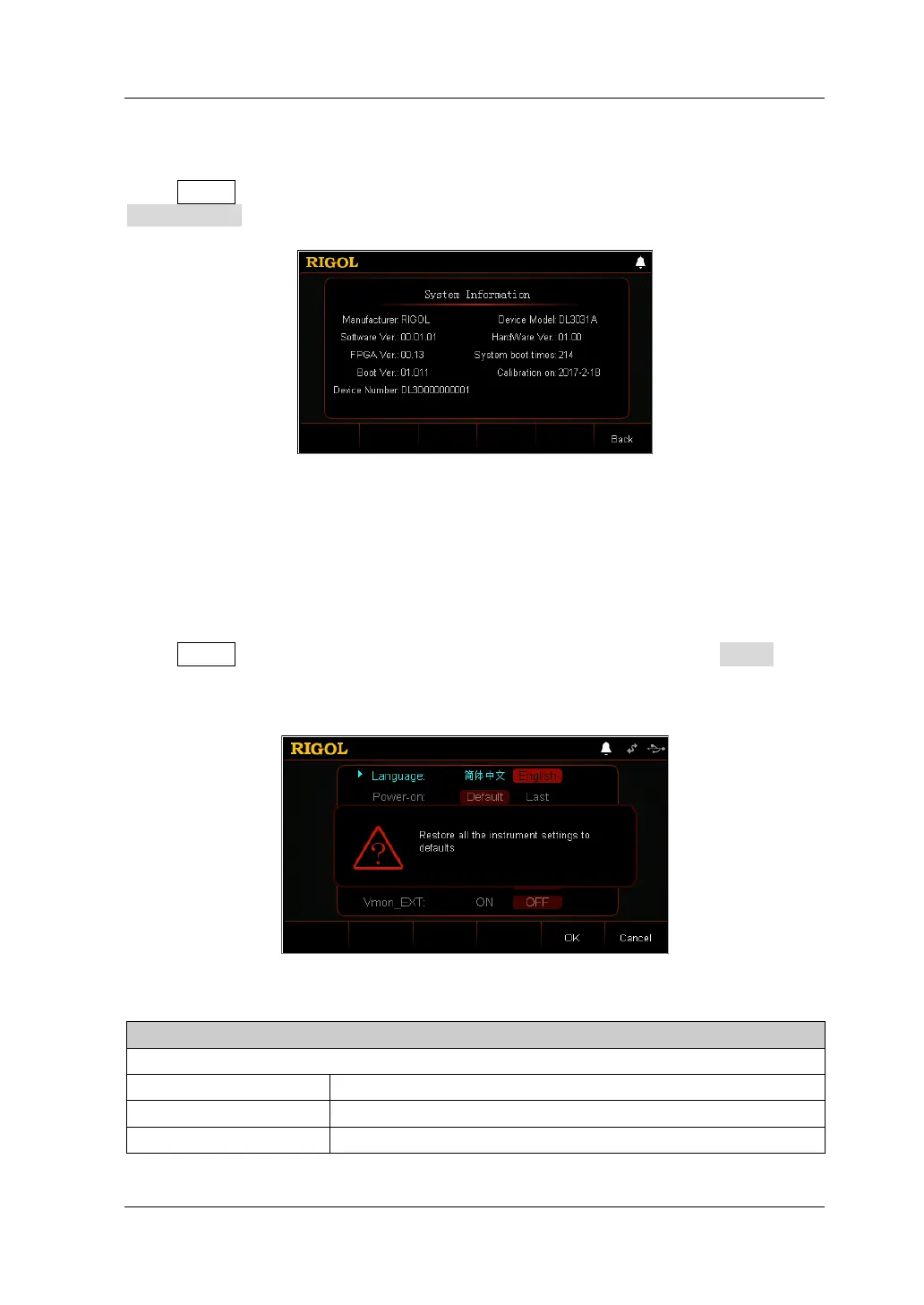Chapter 2 Front Panel Operations RIGOL
DL3000 User’s Guide 2-103
System Info
Press Utility to enter the system utility function interface. Then, press
System Info to enter the system information tab, as shown in Figure 2-58.
Figure 2-58 System Information Tab Interface
In the interface, you can view the system information of the instrument, including
manufacturer, device model, software and hardware versions, FPGA version, boot
version, system boot times, calibration date, and product serial number.
Reset
Press Utility to enter the system utility function interface. Then, press Reset. A
prompt message is shown in Figure 2-59, informing you that whether to restore all
the instrument settings to defaults. The factory defaults are displayed in Table 2-3.
Figure 2-59 "Reset" Dialog Box
Table 2-3 Factory Defaults
Channel Parameter
CC
Current 0 A
Range 60 A
Slew Rate 0.1 A/μs