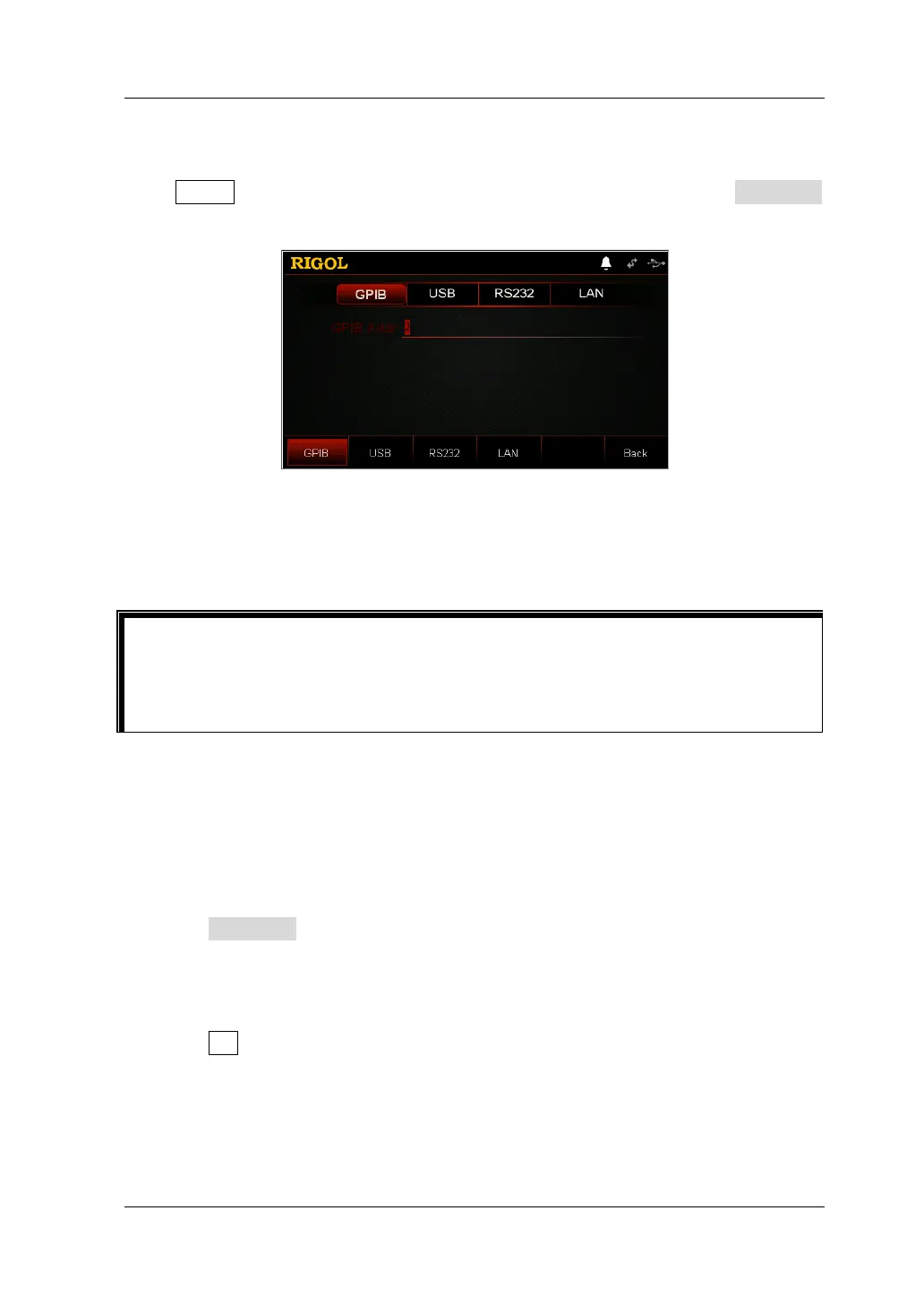Chapter 2 Front Panel Operations RIGOL
DL3000 User’s Guide 2-95
Communication Interface Setting
Press Utility to enter the system utility function interface, and then press Interface
to enter the interface tab. By default, "GPIB" is selected, as shown in Figure 2-53.
Figure 2-53 "GPIB" Tab Interface
The load supports GPIB (extended from the USB-GPIB interface converter), USB,
RS232, and LAN. Remote control can be realized via these interfaces. When you
select GPIB, RS232, or LAN, please set the parameters for the interface first.
Set the GPIB address
Before using the GPIB interface, use the USB-GPIB interface converter to extend the
GPIB interface, and then use the GPIB cable to connect the load to the PC.
Procedures for setting the GPIB address are as follows:
(1) Press Interface to enter the communication interface tab. By default, "GPIB" is
selected and it is highlighted.
(2) Use the numeric keys to set the GPIB address.
(3) Press OK to confirm it.
The GPIB address is an integer ranging from 0 to 30. By default, it is 2. The setting is
stored in the non-volatile memory, which will not be affected even if you restore the
load to its factory defaults.
When the load is connected to power source, you can also connect/disconnect
USB and LAN interfaces.
GPIB, USB, RS232, and LAN interfaces cannot be used synchronously. Each
time, only one type of interface can be used.