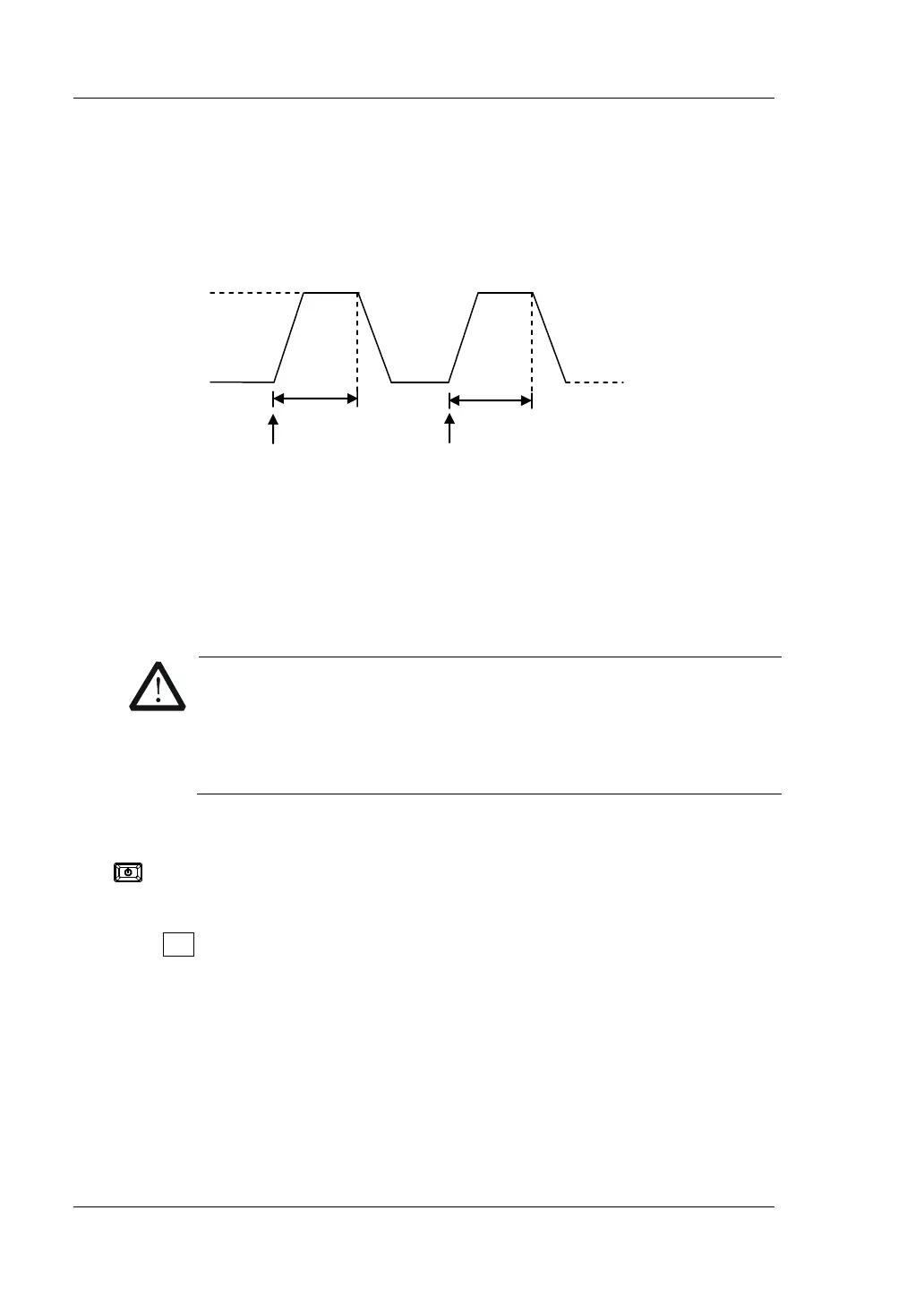RIGOL Chapter 2 Front Panel Operations
2-24 DL3000 User’s Guide
CC Pulsed Mode (Pul)
In the Pul mode, when you enable the transient test operation, the load current will
switch from Level B to Level A once the load receives a trigger signal. After
maintaining Level A for a specified pulse width, it will switch to Level B, as shown in
Figure 2-18.
Figure 2-18 CC Pulsed Mode (Pul)
Operation Procedures:
1. Connect the DUT and the channel input terminals of the load
Turn off the instrument, as shown in Figure 2-2, connect the DUT and the
channel input terminals on the front panel of the load.
While making a connection, the positive polarity of the load should
be connected to the (+) terminal of the channel output, and the
negative polarity of the load to the (-) terminal of the channel
output. A misconnection with the terminals may cause damage to
the instrument or the DUT.
2. Power on the instrument
After the instrument is connected to the power source, press the Power key
on the front panel to power on the instrument.
3. Set channel parameters in the guide interface
Press Pul to enter the Pul guide interface, as shown in Figure 2-19
. In the guide
interface, you can configure parameters in the parameter configuration list and
view the configuration diagram at the left of the configuration list in the
real-time manner.
A
B
TRIG
TRIG
TWD
TWD