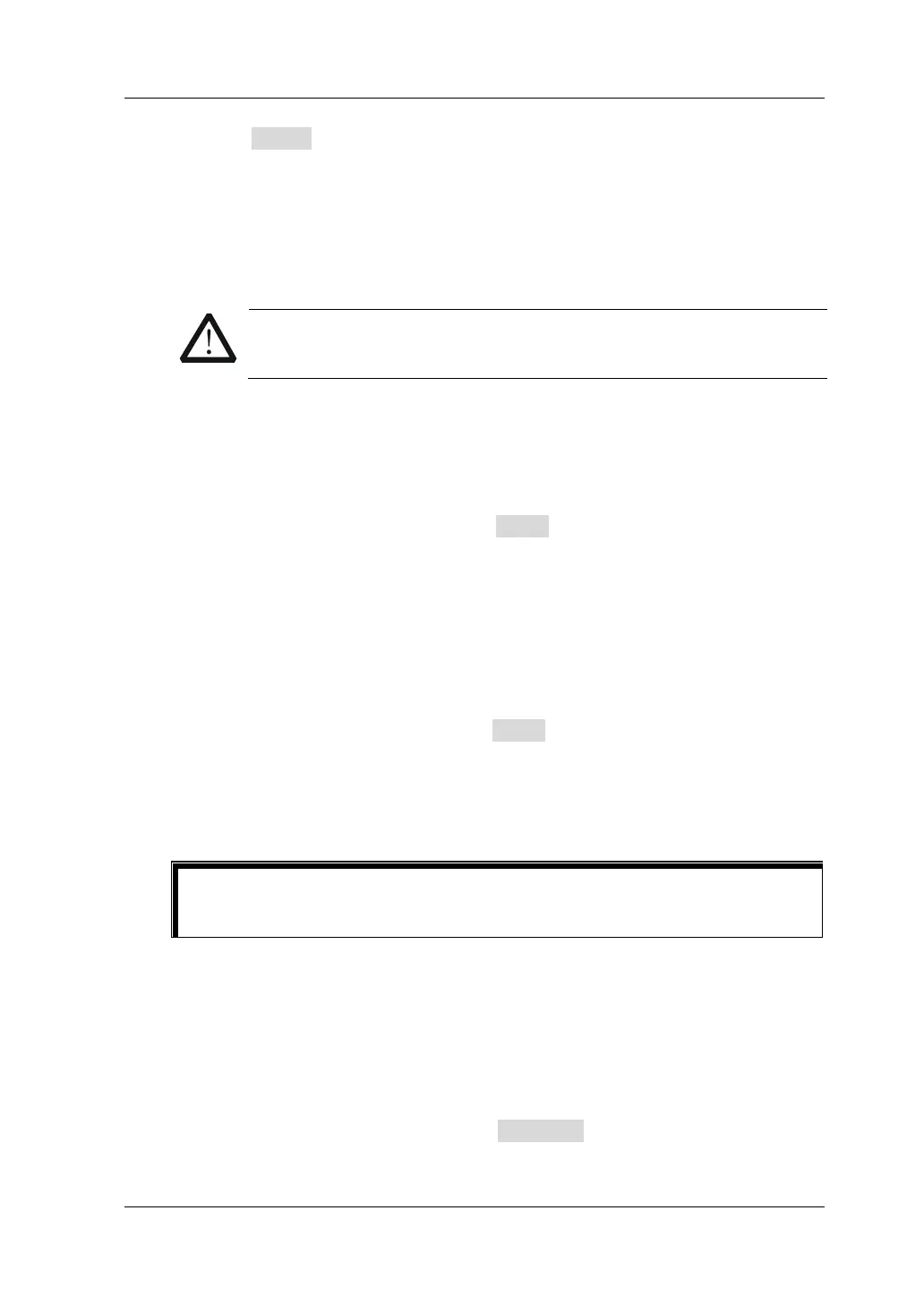Chapter 2 Front Panel Operations RIGOL
DL3000 User’s Guide 2-39
(2) Press Range to switch the working range for different modes. You can also
use the Left/Right arrow key or the knob to switch it.
Note:
The low range provides better resolution and accuracy at low settings.
If the set value is greater than the maximum value of the low range, you
must select a high range.
Before switching the range, please disable the channel input to
avoid causing damage to the instrument or the DUT.
Set Circle
Sets the number of times the list is cycled when timing input is completed based
on the preset current/voltage/resistance/power. Its range is from 0 to 99999.
When the value is 0, the value under "Circle" is displayed to be "Infinite", and
then the load will be switched to infinite mode.
(1) In the List function interface, press Circle to switch the parameter focus to
"Circle".
(2) Enter a value by using the numeric keys, arrow keys, or the knob. For
setting methods, refer to the descriptions of the help information or refer to
the descriptions in "Parameter Setting Method".
Set Steps
Sets the number of steps for the input preset current/voltage/resistance/power
in each cycle. Its range is from 2 to 512.
(1) In the List function interface, press Steps to switch the parameter focus to
"Steps".
(2) Enter a value by using the numeric keys, arrow keys, or the knob. For the
setting methods, refer to the descriptions of the built-in help information or
refer to the descriptions in "Parameter Setting Method".
Set EndState
Last state: when the number of execution times (Circle) is a finite value, last
state refers to the state the load stays after the load completes the total steps of
current/voltage/resistance/power inputs.
Off: indicates that the input will be turned off automatically after the input is
completed.
Last: keeps the input state of the last group after the input is completed.
(1) In the List function interface, press EndState to switch the parameter
focus to "EndState".
Total Steps = Steps x Circle
You can edit up to 512 groups of data.
