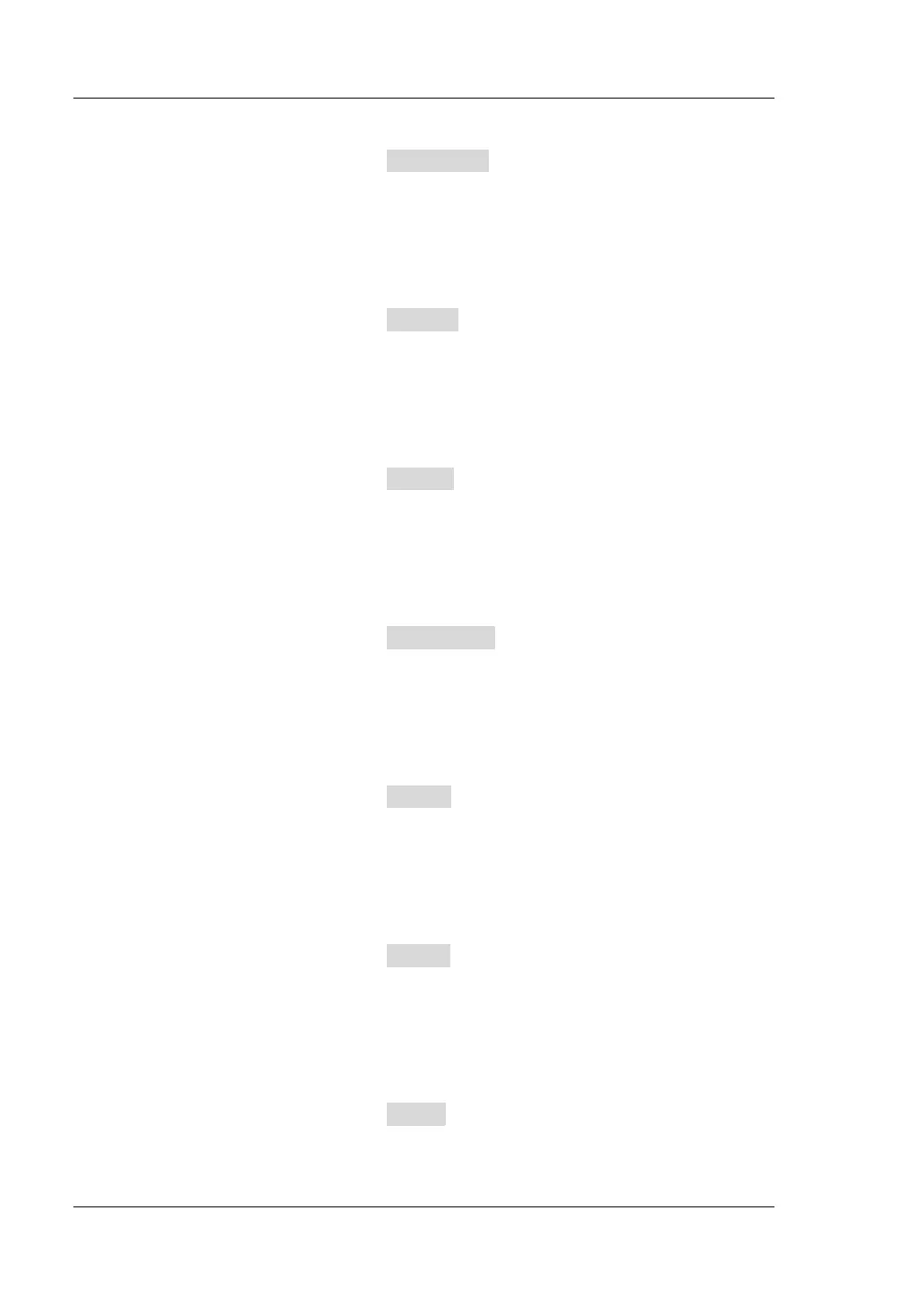RIGOL Chapter 2 Front Panel Operations
2-56 DL3000 User’s Guide
Set Delay_Von
(1) In the main interface, press Delay_Von to switch the parameter focus to
"Delay_Von".
(2) Enter a value by using the numeric keys, arrow keys, or the knob. For
setting methods, refer to the descriptions of the help information or refer to
the descriptions in "Parameter Setting Method".
Set P_Start
(1) In the main interface, press P_Start to switch the parameter focus to
"P_Start".
(2) Enter a value by using the numeric keys, arrow keys, or the knob. For
setting methods, refer to the descriptions of the help information or refer to
the descriptions in "Parameter Setting Method".
Set P_Step
(1) In the main interface, press P_Step to switch the parameter focus to
"P_Step".
(2) Enter a value by using the numeric keys, arrow keys, or the knob. For
setting methods, refer to the descriptions of the help information or refer to
the descriptions in "Parameter Setting Method".
Set Delay_Step
(1) In the main interface, press Delay_Step to switch the parameter focus to
"Delay_Step".
(2) Enter a value by using the numeric keys, arrow keys, or the knob. For
setting methods, refer to the descriptions of the help information or refer to
the descriptions in "Parameter Setting Method".
Set OPP_V
(1) In the main interface, press OPP_V to switch the parameter focus to
"OPP_V".
(2) Enter a value by using the numeric keys, arrow keys, or the knob. For
setting methods, refer to the descriptions of the help information or refer to
the descriptions in "Parameter Setting Method".
Set P_Max
(1) In the main interface, press P_Max to switch the parameter focus to
"P_Max".
(2) Enter a value by using the numeric keys, arrow keys, or the knob. For
setting methods, refer to the descriptions of the help information or refer to
the descriptions in "Parameter Setting Method".
Set P_Min
(1) In the main interface, press P_Min to switch the parameter focus to
"P_Min".
(2) Enter a value by using the numeric keys, arrow keys, or the knob. For