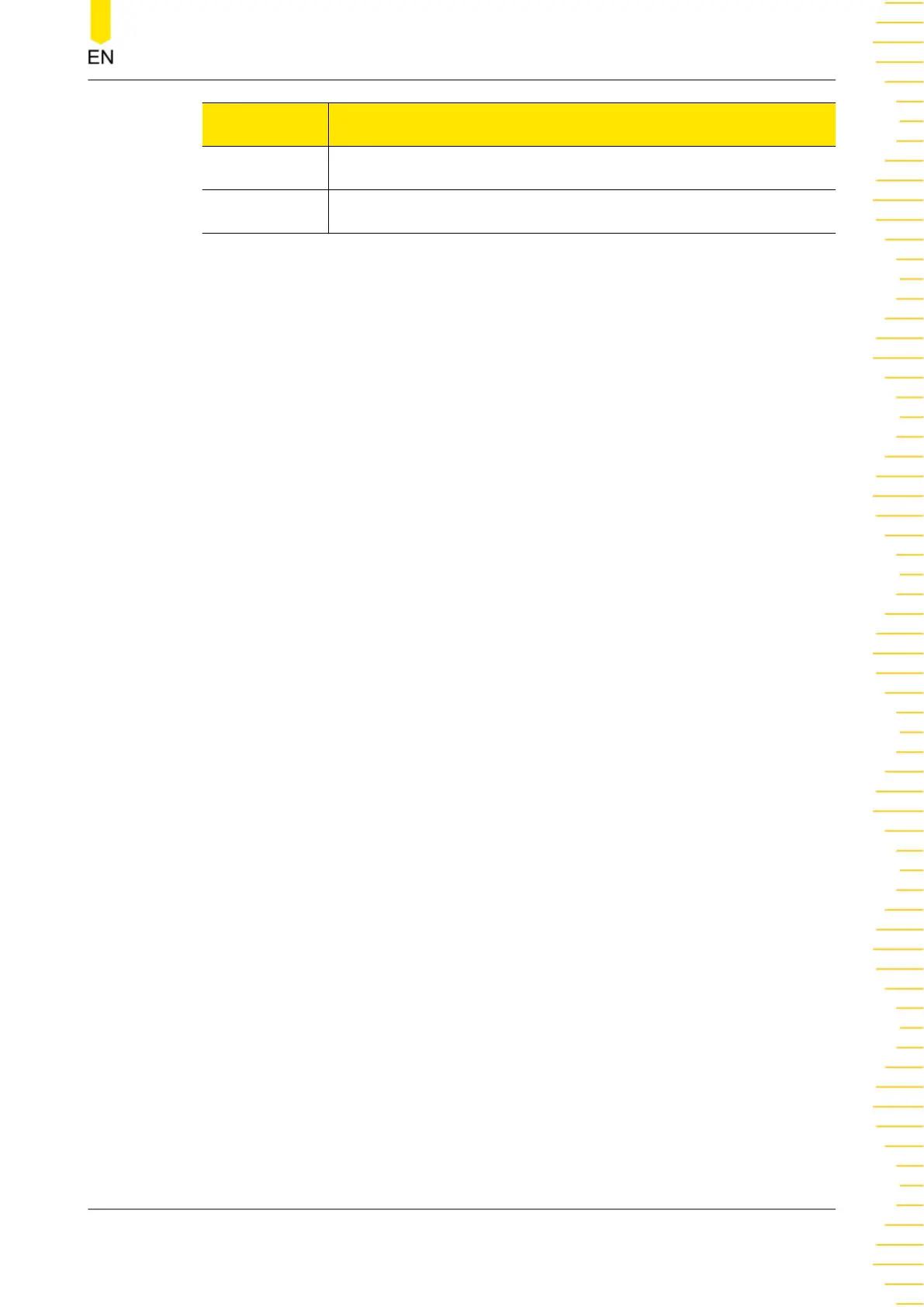Template Parameters
Exp Rise Max, Min, Groups, Interval, Exp
Exp Fall Max, Min, Groups, Interval, Exp
- Max
Set the maximum voltage/current of the template currently selected. The
available range is related to the channel currently selected. The max value
should be greater than or equal to the min value currently set.
- Min
Set the minimum voltage/current of the template currently selected. The
available range is related to the channel currently selected. The min value
should be smaller than or equal to the max value currently set.
- Period
Set the duration of a cycle for the waveform currently selected. The max period
is 3600 s.
- Interval
Set the time interval between two points (the time required for the instrument
to output each group of data) of the template currently selected. The maximum
interval is 3600 s.
- Groups
Set the number of points selected from the waveform at equal intervals. The
available range is from 1 to 512.
- Invert
When the template currently selected is Sine, Pulse, or Ramp, if Invert is turned
on, the instrument will first turn the preset waveform upside down and then
create the output waveform.
- Positive Pulse Width
When the template currently selected is Pulse, you can set the positive pulse
width (namely the duration of high levels within a period). The maximum pulse
width is 3600 s. The actual available positive pulse width depends on the period
currently set.
- Symmetry
When the template currently selected is Ramp, you can set the symmetry
(namely the ratio of the duration of the rising edge within a period to the whole
period). The range is from 0% to 100%.
- Steps
Arb Function
Copyright ©RIGOL TECHNOLOGIES CO., LTD. All rights reserved.
DP900 User Guide
45