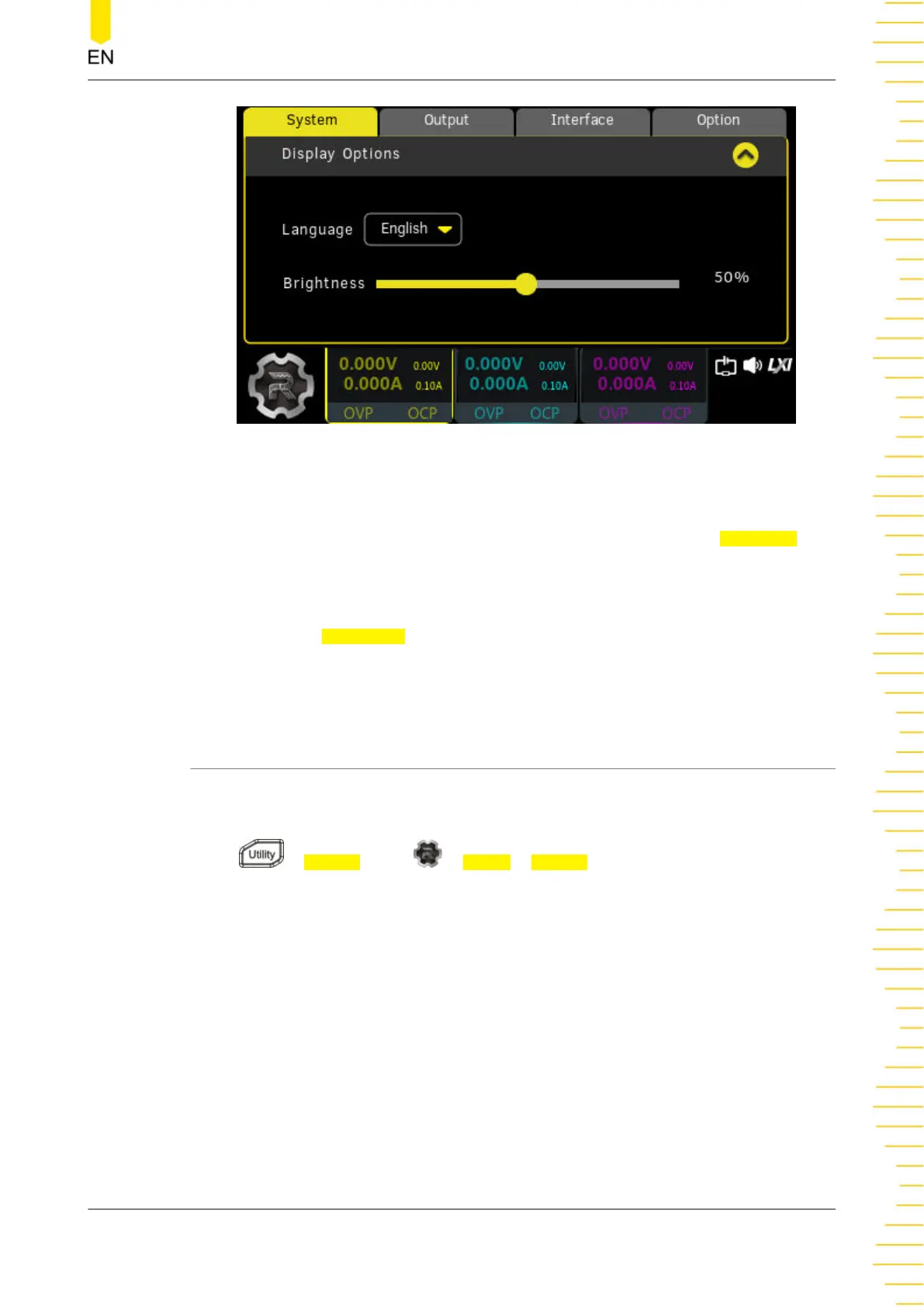Figure 13.3 Display Options Interface
Language
The series power supply supports multiple languages. You can tap the
Language
drop-down button to select the system language.
Brightness
Use the slider of
Brightness to adjust the brightness of the display. The range is from
1% to 100%, and the default is 50%. This setting is non-volatile; it will not be changed
by factory reset.
13.2 Output Settings
The Output Settings interface allows you to set the track mode, output off status, safe
mode, and channel connection status.
Press
> Output or tap > Utility > Output to enter the interface as shown
in the figure below.
Utility
Copyright ©RIGOL TECHNOLOGIES CO., LTD. All rights reserved.
DP900 User Guide
67