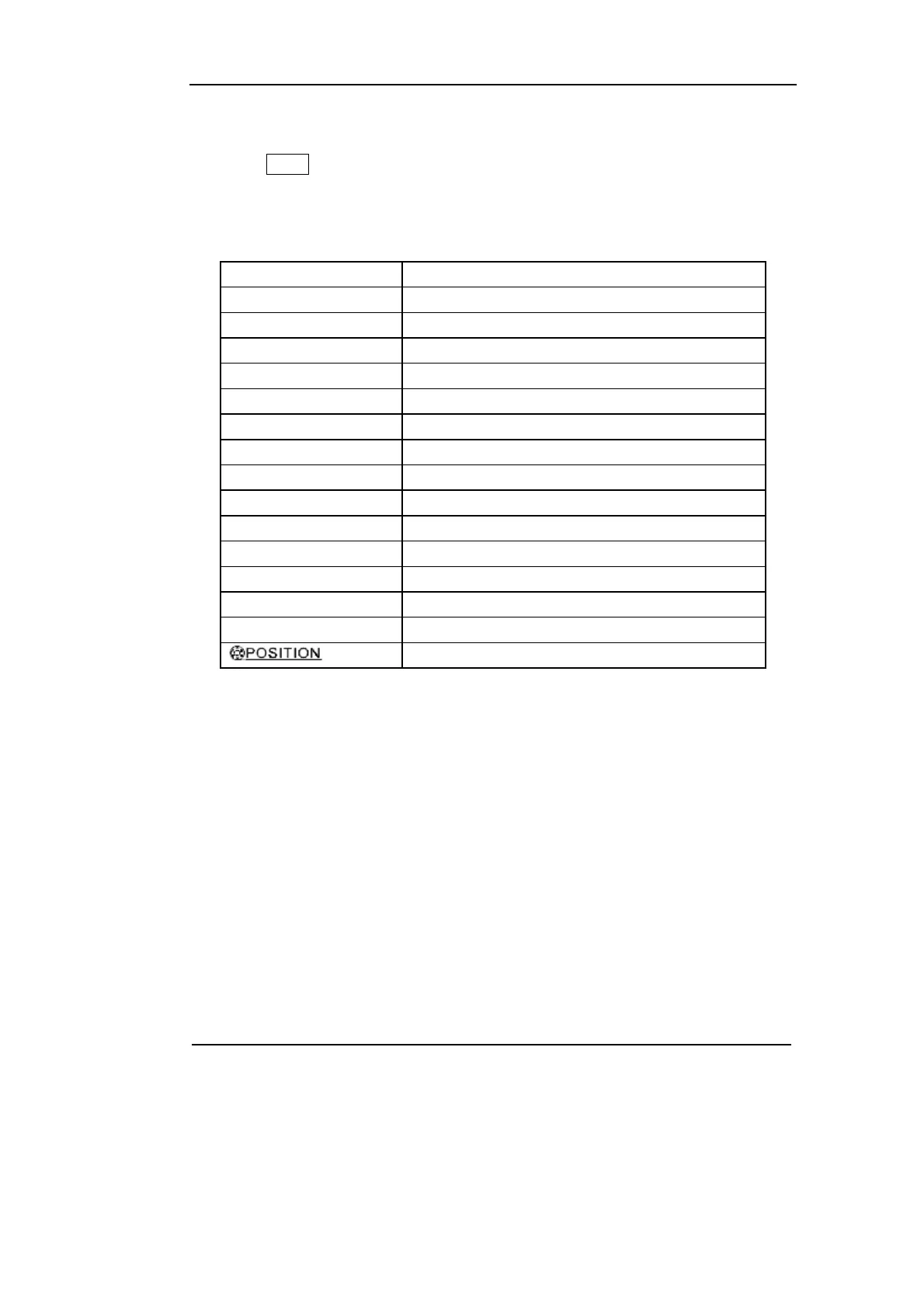RIGOL
Copyright ©1998-2008 RIGOL Technologies, Inc.
User’s Guide for DS1000CA Series
2-97
Auto-Set functions
When the AUTO is pressed the oscilloscope is configured to the following defaults:
Table 2-81 The Auto menu
Menu Settings
Display format Y-T
Acquire mode Normal
Vertical coupling Adjust to AC or DC according to the signal.
Vertical “V/div” Adjusted
Volts/Div Coarse
Bandwidth limit Full
Signal Invert OFF
Horizontal position Center
Horizontal “S/div” Adjust to right position.
Trigger type Edge
Trigger source Find the channel with input signal automatically.
Trigger coupling DC
Trigger voltage Midpoint setting
Trigger mode Auto
knob
Trigger offset
RUN/STOP:
Run or Stop waveform acquiring.
NOTE:
In STOP status, the volts/div and horizontal time base can be adjusted in a fixed limit.
That is, to zoom in/out the signal in vertical and horizontal directions.
