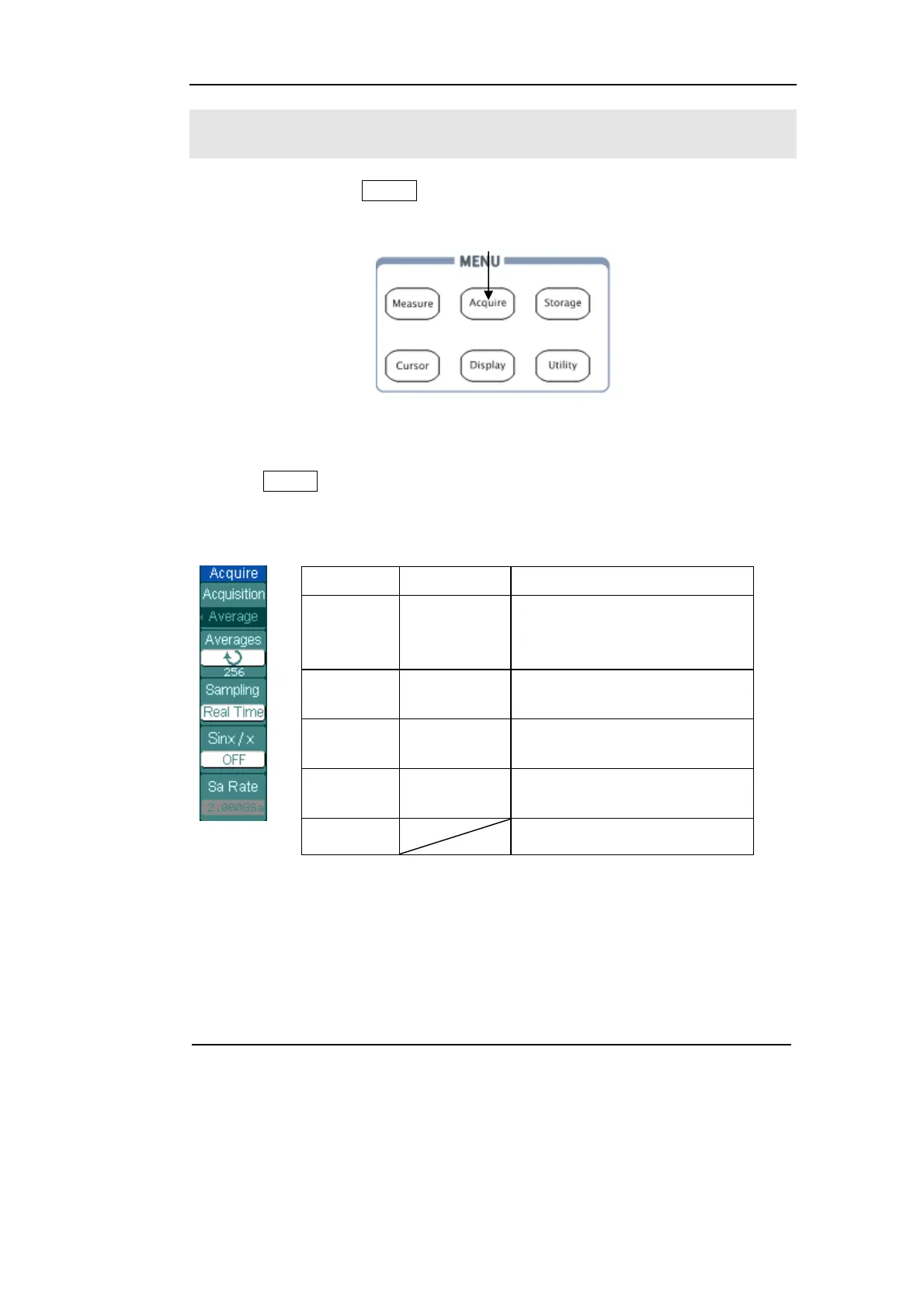RIGOL
Copyright ©1998-2008 RIGOL Technologies, Inc.
User’s Guide for DS1000CA Series
2-49
To Set Up the Sampling System
Figure 2-56 shows, the Acquire button at the MENU of the front panel.
Figure 2-56
The menu
Press the Acquire button, the interface menu shows as follows:
Figure 2-57
Table 2-34 The Acquire menu
Menu Settings Comments
Acquisition
Normal
Average
Peak Detect
Normal Acquisition mode.
Average Acquisition mode.
Peak Detect Acquisition mode.
Averages 2 to 256
Step by multiple of two. Set
average times from 2 to 256.
Sampling
Real-Time
Equ-Time
Real-time sampling mode.
Equivalent sampling mode.
SinX/X
ON
OFF
Set the insert mode is SinX or
Line.
Sa Rate Display sampling rate.
Acquire setup button
