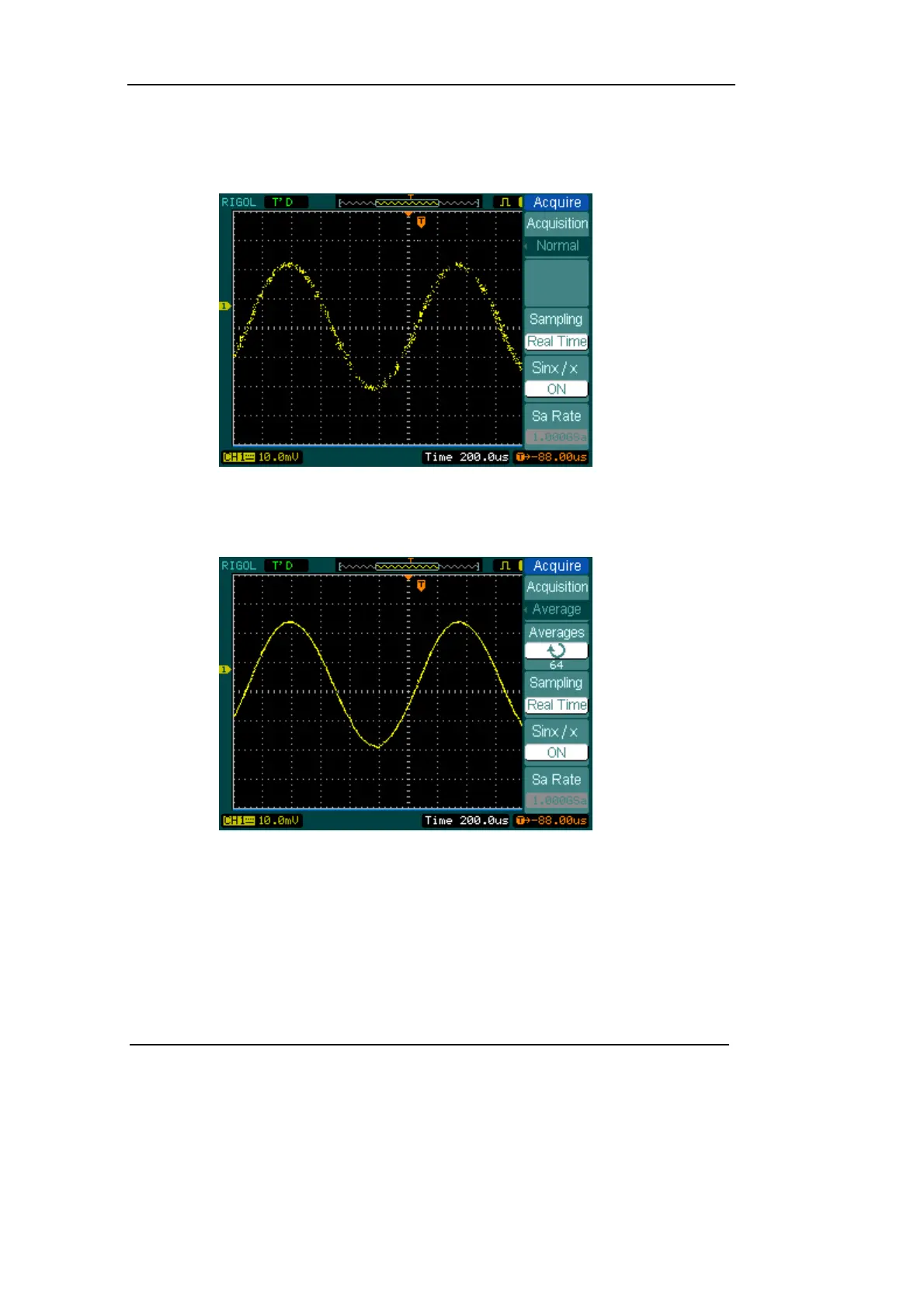RIGOL
2-50 Copyright ©1998-2008 RIGOL Technologies, Inc.
User’s Guide for DS1000CA Series
The waveform displayed on the screen will change in conjunction with the setting of
Acquire menu.
Figure 2-58
Signal that contains noise, and without average sampling
Figure 2-59
Display signal after average sampling
Note:
z Select Real-time acquisition to observe the single-shot or pulse signals.
z Select Equ-Time to observe high frequency repetitive signals.
