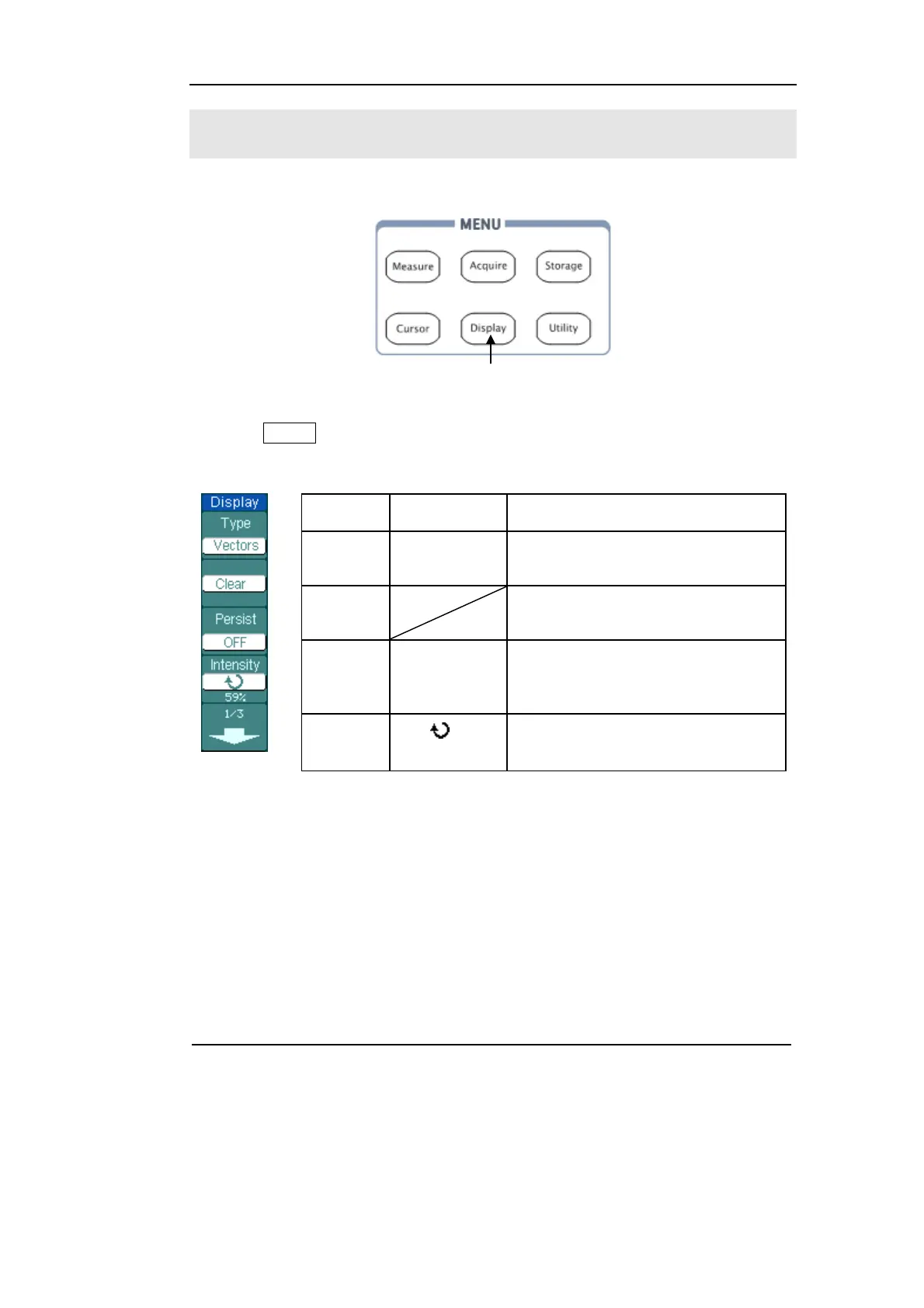RIGOL
Copyright ©1998-2008 RIGOL Technologies, Inc.
User’s Guide for DS1000CA Series
2-53
To Set Up the Display System
Figure 2-61 shows the menu button for the display system on the front panel.
Figure 2-61 The menu
Press the Display button, the interface menu for settings shows as follows.
Figure 2-62 Table 2-35 The Display menu (Page 1/3)
Menu
Setting Comments
Type
Vectors
Dots
Display waveforms as vectors.
Display waveforms as dots.
Clear
Clear all existing waveforms from
screen.
Persist
Infinite
OFF
The sample points remain displayed
until turn the persistence “OFF”.
Turn off the persistence function.
Intensity
<
percentage>
Set up waveform intensity.
Display setup button
