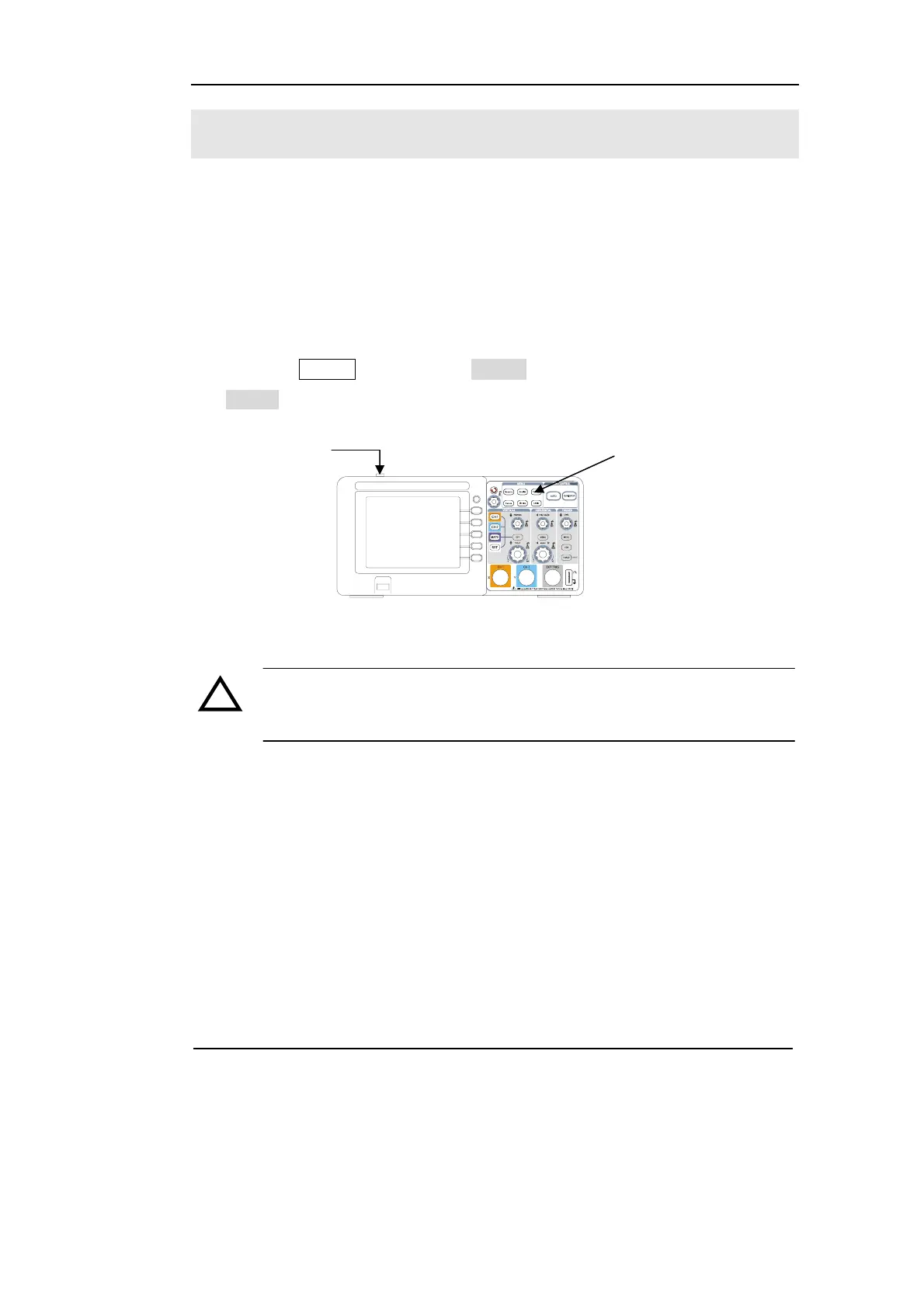RIGOL
Copyright ©1998-2008 RIGOL Technologies, Inc.
User’s Guide for DS1000CA Series
1-7
To Perform a Functional Check
Perform this quick functional check to verify that the instrument is operating
correctly.
1. Turn on the instrument.
¾ Use the power cord designed for the oscilloscope only.
¾ Use a power source that delivers 100 to 240 VAC
RMS
, 45Hz to 440Hz.
¾ Turn on the instruments, and wait until the display shows the waveform window.
¾ Push the Storage button, select Storage in the top menu box and push the
Factory menu box.
Figure 1-4
Turn on the instrument
WARNNING:
To avoid electric shock, be sure the oscilloscope is properly grounded.
2.Input a signal to a channel of the oscilloscope
① Set the attenuation switch on the probe to 10X and connect the probe to Channel
1 on the oscilloscope.
To do this:
¾ Align the slot in the probe connector with the key on the CH 1 BNC connector.
¾ Push to connect, and twist to the right to lock the probe in place.
¾ Attach the probe tip and ground lead to the PROBE COMP connector.
Power button
Storage button
!
