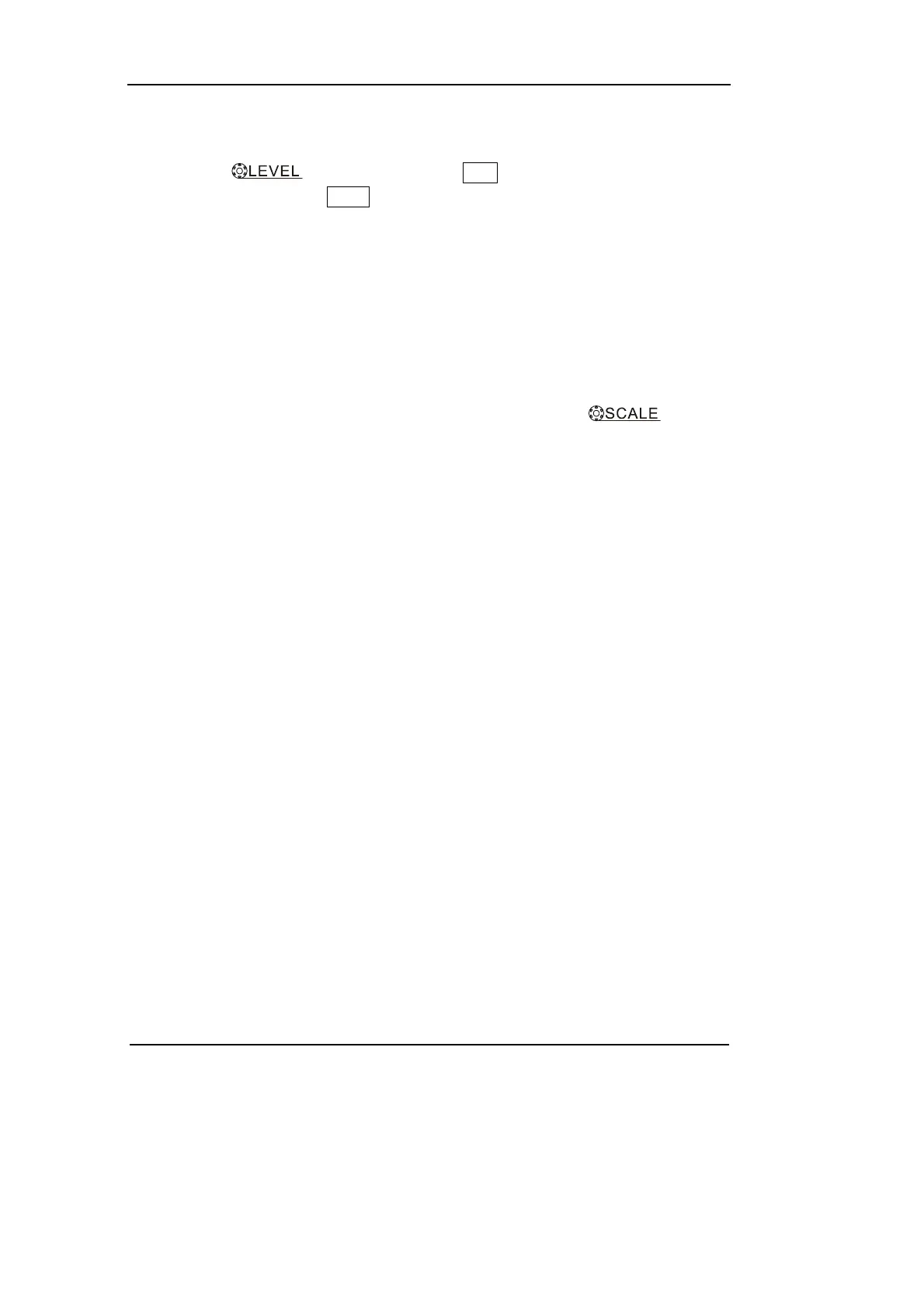RIGOL
4-4 Copyright ©1998-2008 RIGOL Technologies, Inc.
User’s Guide for DS1000CA Series
Check whether the Trigger Mode is set to “Normal” or “Single” and see whether
the trigger level is out of the signal range. If yes, set the trigger level in proper range
by turning the
knob or pressing the 50% button. Or set the Trigger Mode
as “AUTO”. Moreover, push AUTO button to display the waveform on screen.
6. After the Acquisition is set to “Averages” or Display Persistence is set
ON, the waveform refreshes slowly.
It is normal in these settings.
7. The signal is displayed as ladder like waveform.
(1) The time base maybe is too slow. Turn the horizontal
knob to
increase horizontal resolution to improve the display.
(2) Maybe the display Type is set to “Vectors” set it to “Dots” mode to improve the
display.
