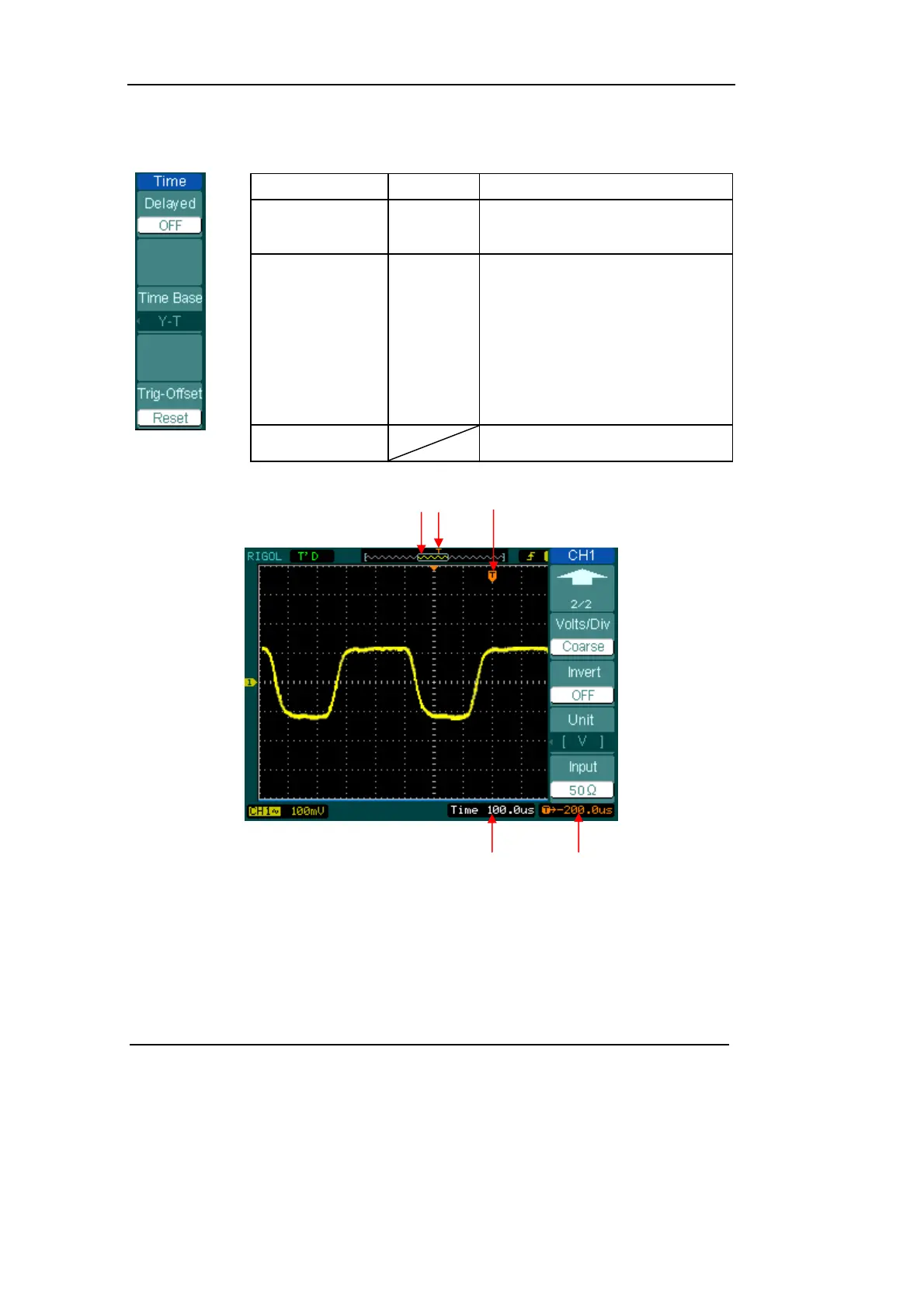RIGOL
2-26 Copyright ©1998-2008 RIGOL Technologies, Inc.
User’s Guide for DS1000CA Series
Figure 2-31 Table 2-16 The Horizontal menu
Menu Settings Comments
Delayed
ON
OFF
Turn on Delayed Scan mode.
Turn off the Delayed Scan mode.
Time Base
Y-T
X-Y
Roll
Show the relative relation
between vertical voltage and
horizontal time.
Show CH1 value at X axis; CH2
value at Y axis.
In Roll Mode, the waveform
display updates from right to left.
Trig-offset Reset Adjust to the center.
①② ③
④ ⑤
Figure 2-32 Status bar and mark for Horizontal control
