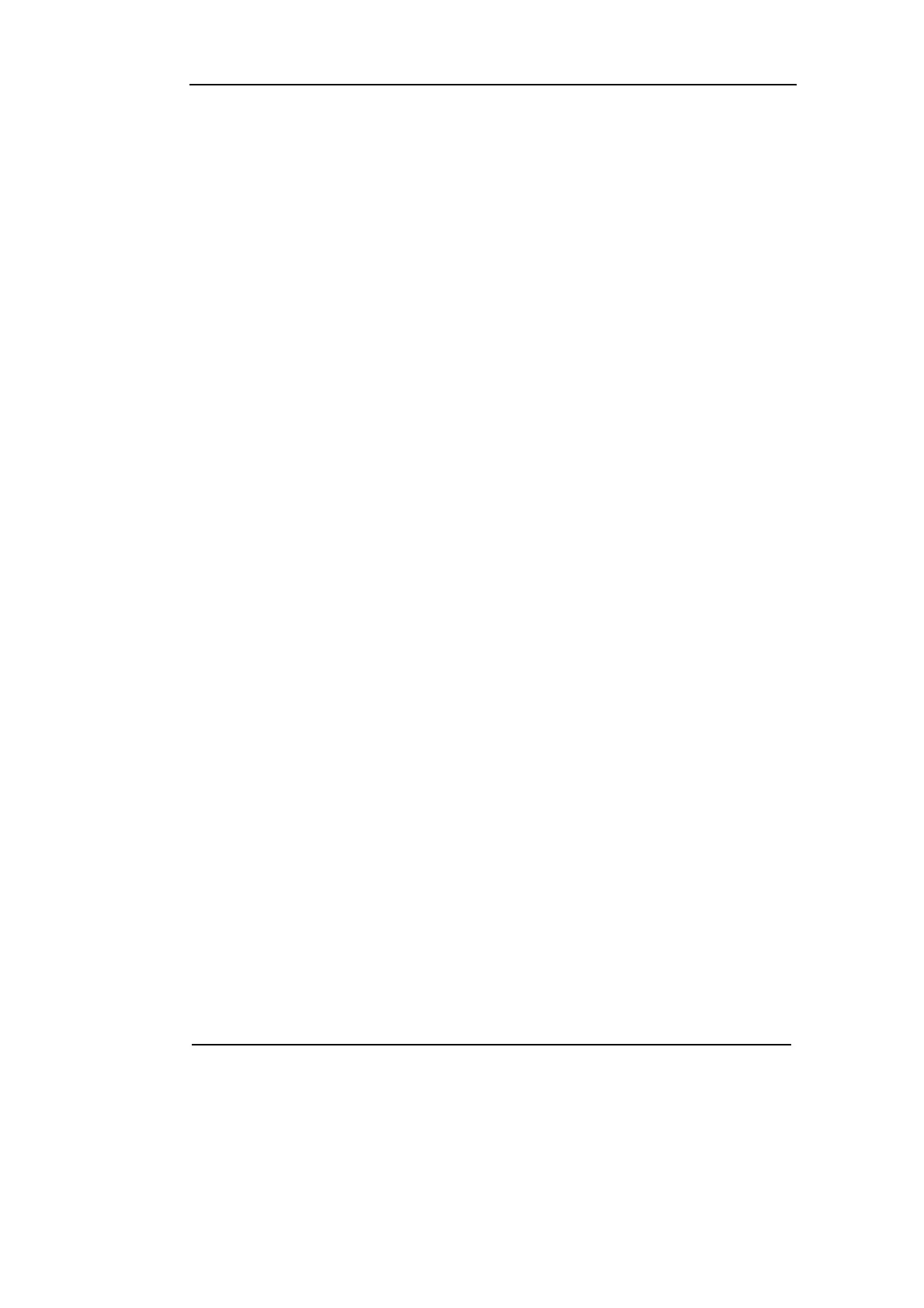RIGOL
Copyright ©1998-2008 RIGOL Technologies, Inc.
User’s Guide for DS1000CA Series
2-47
When forcing invalid triggers, the oscilloscope cannot synchronize the waveform,
and the waveform seems to roll across the display. If valid triggers occur, the
display becomes stable on the screen.
Any factor results in the un-stability of waveforms can be detected by Auto
Trigger, such as the output of Power supply.
NOTE: When horizontal control is set under 50 ms/div, Auto mode allows the
oscilloscope not to capture trigger signal.
z Normal:
The Normal mode allows the oscilloscope to acquire a waveform only when it is
triggered. If no trigger occurs, the oscilloscope keeps waiting, and the previous
waveform, if any, will remain on the display.
z Single:
In Single mode, after pressing the RUN/STOP key, the oscilloscope waits for
trigger. While the trigger occurs, the oscilloscope acquires one waveform then
stop.
3. Coupling:
Trigger coupling determines which signal component passing to the trigger circuit.
Coupling types include AC, DC, LF Reject and HF Reject.
AC: AC coupling blocks DC components.
DC: DC coupling passes both AC and DC components.
LF Reject: LF Reject coupling blocks DC component, and attenuates all
signal with a frequency lower than 8 kHz.
HF Reject: HF Reject coupling attenuates all signals with a frequency
higher than 150 kHz.
4. Pre-trigger/delayed trigger:
The data collected before and after trigger.
The trigger position is typically set at the horizontal center of the screen. In the
full-screen display the 6div data of pre-trigger and delayed trigger can be
