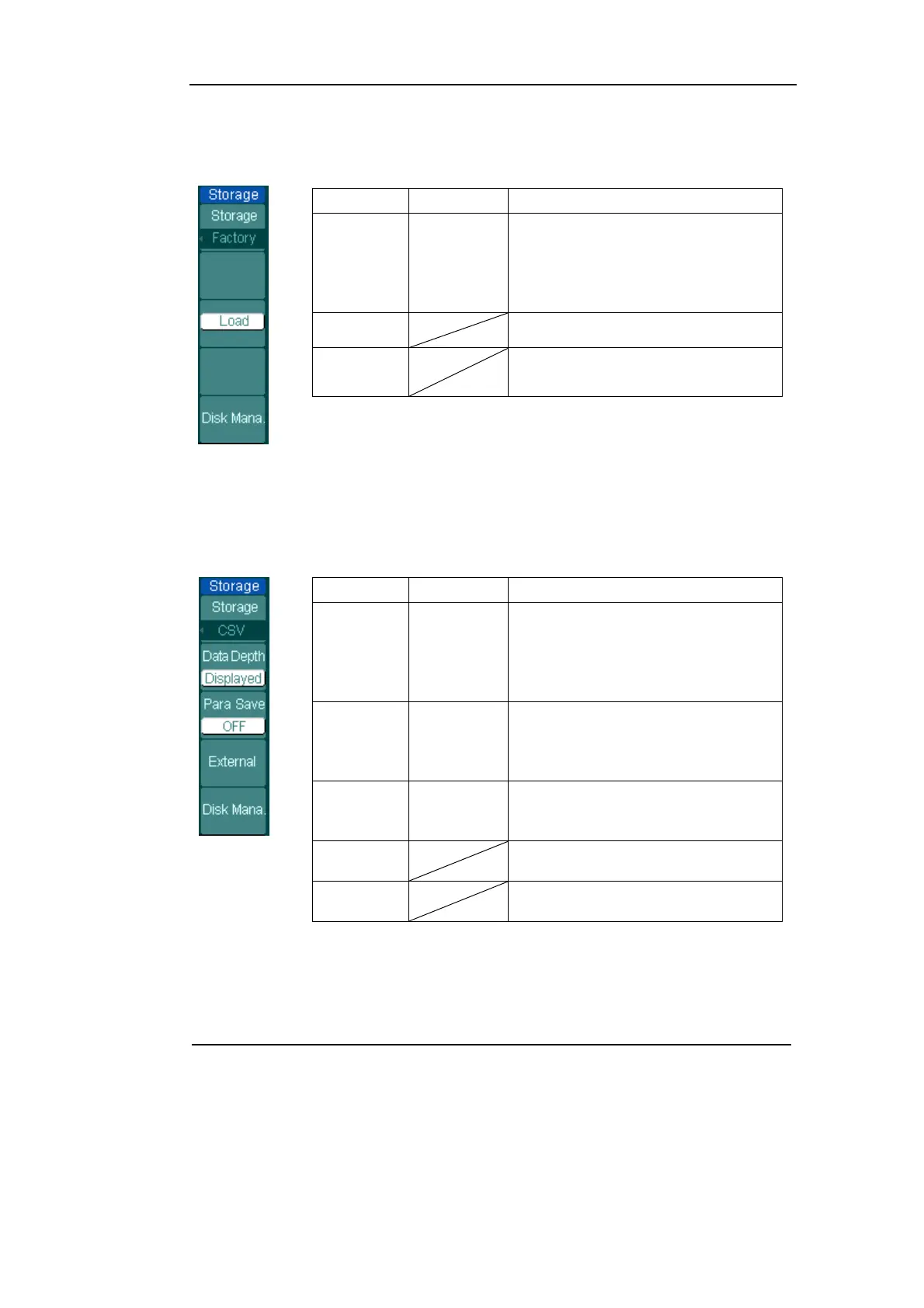RIGOL
Copyright ©1998-2008 RIGOL Technologies, Inc.
User’s Guide for DS1000CA Series
2-57
For factory default setups, the menu is as follows:
Figure 2-67
Table 2-39 The Storage menu
Menu Settings Comments
Storage
Waveform
Setups
Bit map
CSV
Factory
Store or recall waveform.
Store or recall instrument setups.
Create or delete bit map files.
Create or delete CSV files.
Recall factory setups.
Load Recall factory setups or files.
Disk Mana.
Go to disk manage menu (see Table
2-44).
For CSV, the menu is as follows:
Figure 2-68 Table 2-40 The Storage menu
Menu
Settings Comments
Storage
Waveform
Setups
Bitmap
CSV
Factory
Store or recall waveform.
Store or recall setups.
Create or delete bit map files.
Create or delete CSV files.
Recall factory setups.
Data
Depth
Displayed
Maximum
Save currently displayed waveform
data to CSV file.
Save the whole waveform data in
memory to CSV file.
Para Save
On
Off
Save the current oscilloscope
settings in different format with the
same file name.
External
Go to menu for external memory
operation (see Table 2-43).
Disk Mana.
Go to disk manage menu (see Table
2-44).
