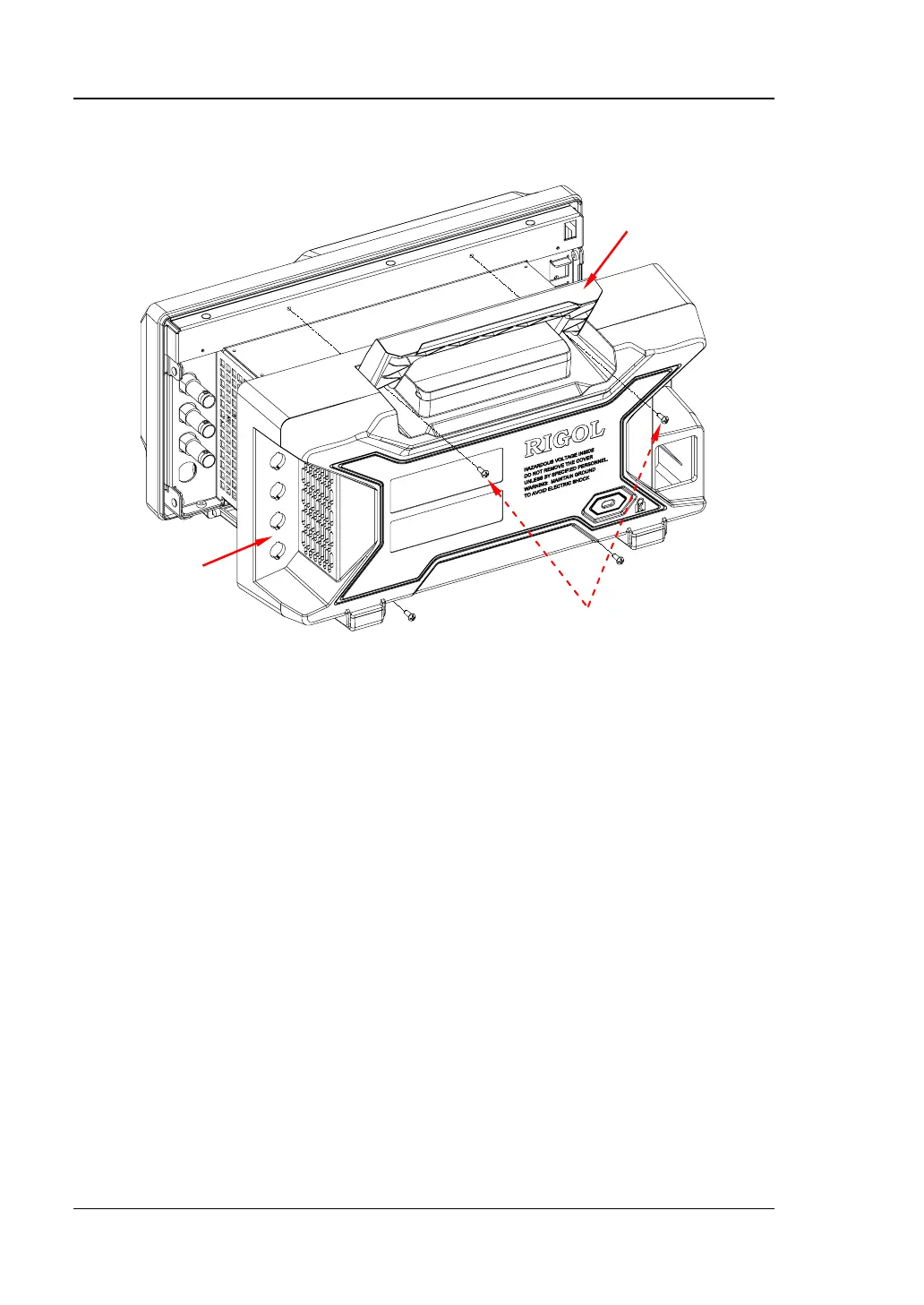RIGOL Chapter 1 Disassemble and Assemble
1-4 MSO1000Z/DS1000Z Service Guide
To Disassemble the Rear Cover
Figure 1-2 To Disassemble the Rear Cover
Part Explanations:
① 2 screws (one on each side, torx pan head screw M3*10) at the handle groove.
② 2 screws (one on the inner side of the left/right supporting foot, torx pan head
self tapping screw M3*8) at the front supporting feet at the bottom of the cover.
Disassemble Steps:
1. Remove the 2 screws (①) at the handle groove using the screwdriver (T10).
2. Remove the 2 screws (②) at the front supporting feet at the bottom of the cover
using the screwdriver (T10).
3. Take off the rear cover gently.