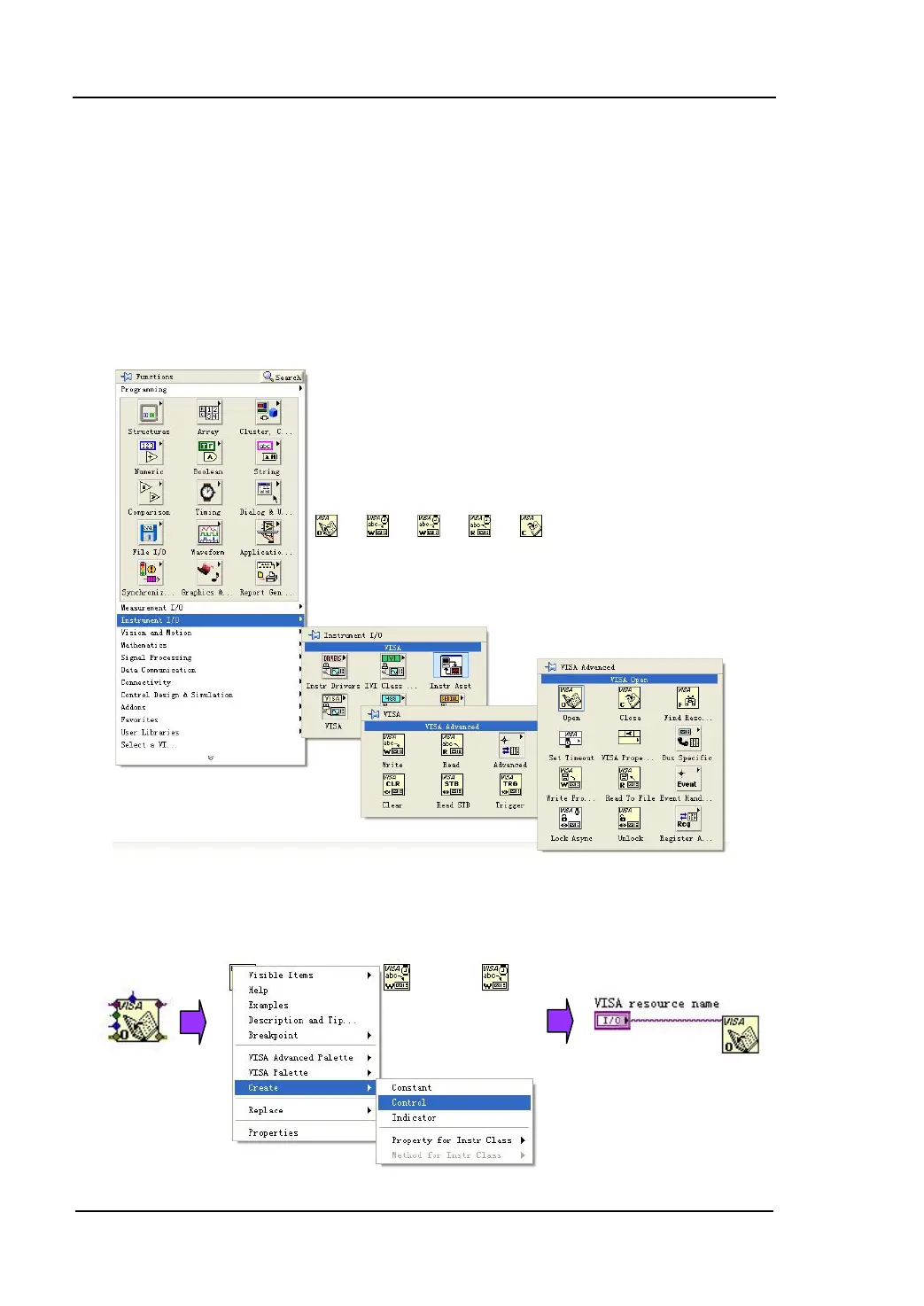RIGOL Programming Examples
Programming Guide for DS1000B Series
Program in LabVIEW 8.6
Open LabVIEW 8.6, take the following steps:
1. Open Block Diagram; choose Instrument I/O→VISA; then separately add
four functions: “VISA Open”, “VISA Read”, “VISA Write” and “VISA
Close”. See the figure below.
2. Move the mouse to the item of “VISA resource name” on the control of
“VISA Open”; right-click the mouse to choose Create
→Control. See the
figure below.
