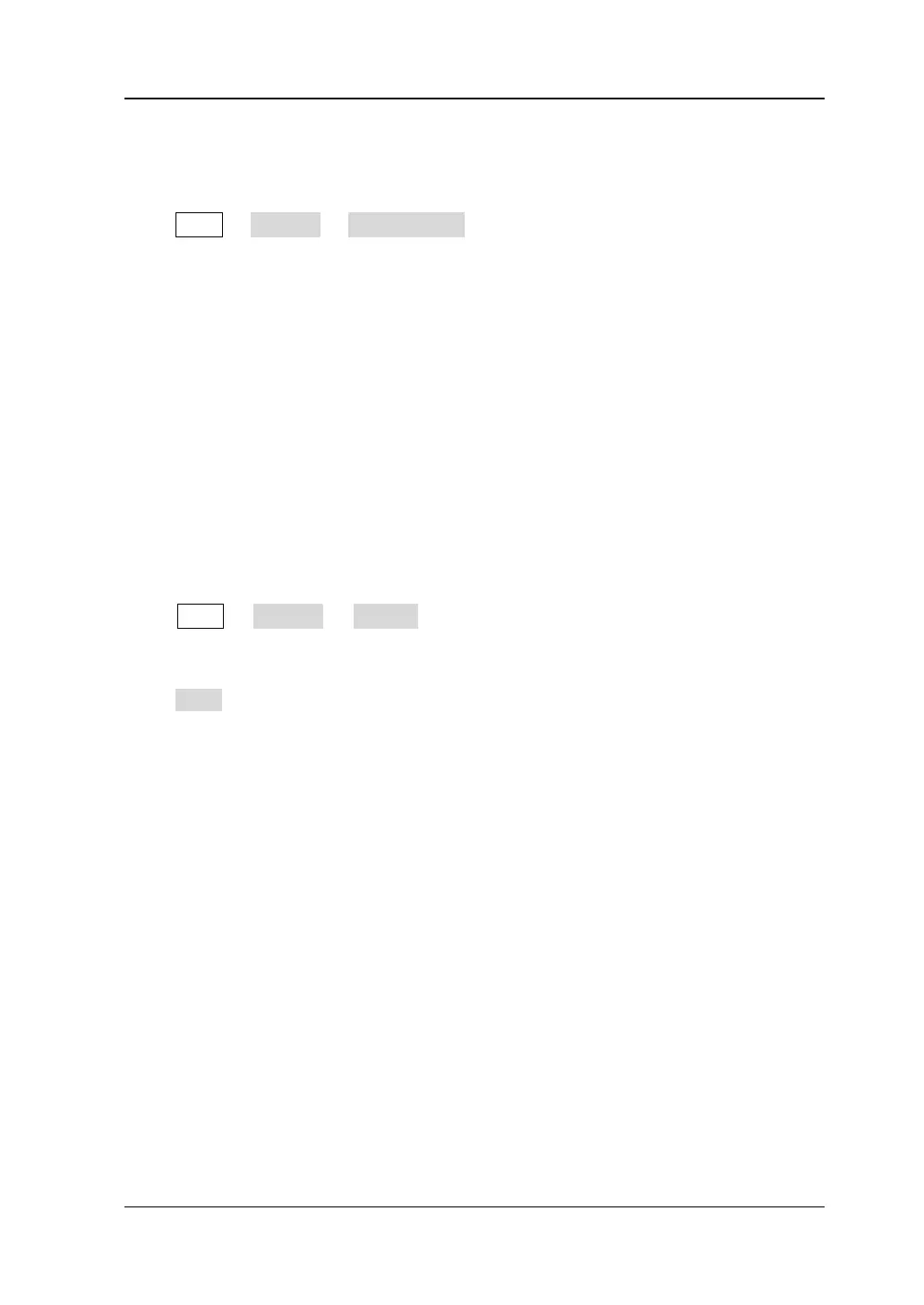13 System Function Setting RIGOL
DS6000 User’s Guide 13-9
Self-calibration Information
Press UTIL System SelfTestInfo to view the result of the last self-calibration
of the oscilloscope. The self-calibration result usually contains the system voltage,
battery status and etc.
Note: If the oscilloscope is installed with battery, the self-calibration information will
also display the electricity, voltage and current of the battery.
Screen
When the oscilloscope enters the idle state and holds for a certain period of time, the
screen saver program will be enabled.
Press UTIL System Screen to turn on the screen saver setting menu.
"Default" means using the icon RIGOL as the screen saver icon.
Press Time to select the time of the screen saver. When "OFF" is selected, the screen
saver program is disabled. The time of the screen saver can be set to 1 min, 2 min, 5
min, 15 min, 30 min, 45 min, 60 min, 2 hour or 5 hour.