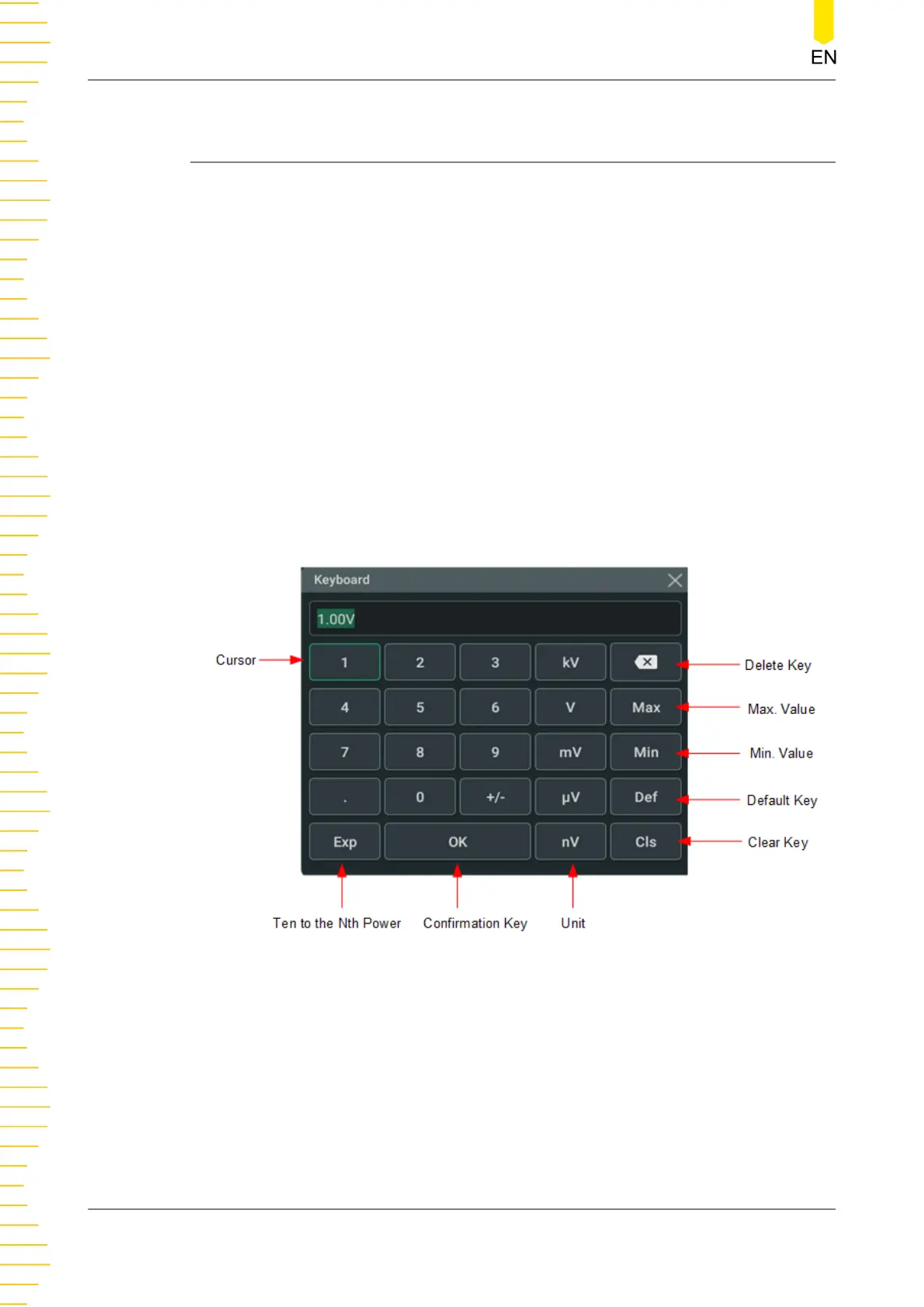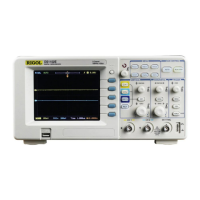8
Parameter Setting Method
For this instrument, you can use the knobs and touch screen to set parameters. The
common parameter setting methods are as follows:
• Method 1: Some parameters can be adjusted by rotating the front-panel knobs.
• Method 2: Click or tap the input field of a specified parameter, then a virtual
keypad is displayed. Complete the parameter setting with the keypad.
Input a Value
When setting or modifying a parameter, you can input an appropriate value with the
numeric keypad.
• Input a value or unit in the keypad using the touch screen.
• You can also rotate the multipurpose knob (1 or 2) to move the cursor and select
the desired value and unit. Then press the knob to input the selected value or
unit.
Figure 8.1 Numeric Keypad
After you input all the values and select the desired units, the numeric keypad is
turned off automatically. This indicates that you have completed parameter setting.
Besides, after you have input the values, you can also press "OK" directly to close the
numeric keypad. At this time, the unit of the parameter is the default unit. In the
numeric keypad, you can perform the following operations:
• Delete the parameter value that has been input;
Parameter Setting Method
22
Copyright ©RIGOL TECHNOLOGIES CO., LTD. All rights reserved.
