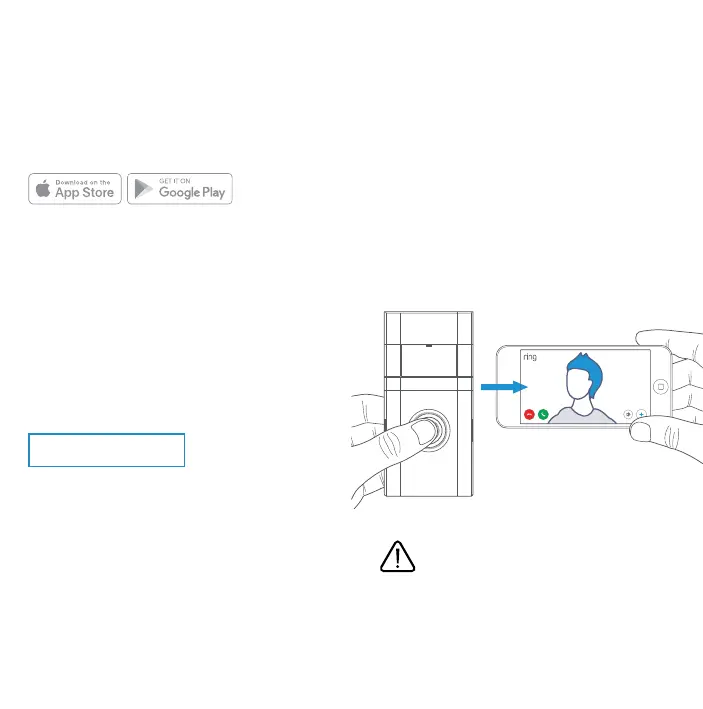Download the Ring app.
The Ring app walks you through setting up
and managing your Ring Doorbell.
Search for “Ring” in one of the app stores
below, or visit ring.com/app
Set up your Ring Doorbell
near your wifi router.
In the Ring app, select Set Up a Device
and follow the in-app instructions.
When prompted, select Doorbells,
and follow the in-app instructions.
Try it out.
After setup, push the button on the front of
your Ring Doorbell to see video from the
camera in the Ring app.
If you have problems with video quality after
installation, you may need to move your router
closer to your door, or add a Ring Chime Pro.
Learn more at: ring.com/chime-pro
4 5
Do you have an in-home chime?
The chime can ring when the button on your
Ring Doorbell is pressed. Just follow the in-
app instructions during setup.
Don’t have an in-home chime?
If you see the “No In-Home Chime” button
during setup, be sure to press it.
NO IN-HOME CHIME
Consider purchasing a Ring Chime or Ring
Chime Pro, which allows you to hear alerts
from anywhere in your home. Learn more
at ring.com
To change your wiring settings after setup,
go to Device Settings > Chime Connection.
