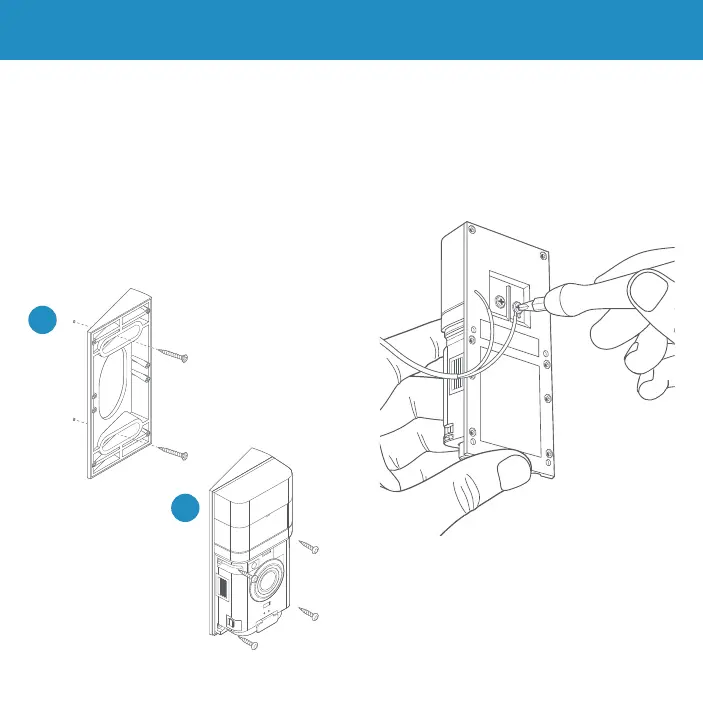14 15
Optional: Install the Corner Mount
Install the Corner Mount
Use the Medium Bracket Screws to secure
the Corner Mount to your wall. Use the Short
Bracket Screws to secure your Ring Doorbell
to the mount. If connecting to existing
doorbell wiring, feed the wires through the
back of the Corner Mount before securing the
Corner Mount to the wall.
The Corner Mount can be painted
to match your home.
1
2
Connect the wires coming out of your
wall to the screws on the back of your
Ring Doorbell.
It doesn’t matter which wire goes to each
screw, as long as both are connected.
Optional: Connect to existing doorbell wires
