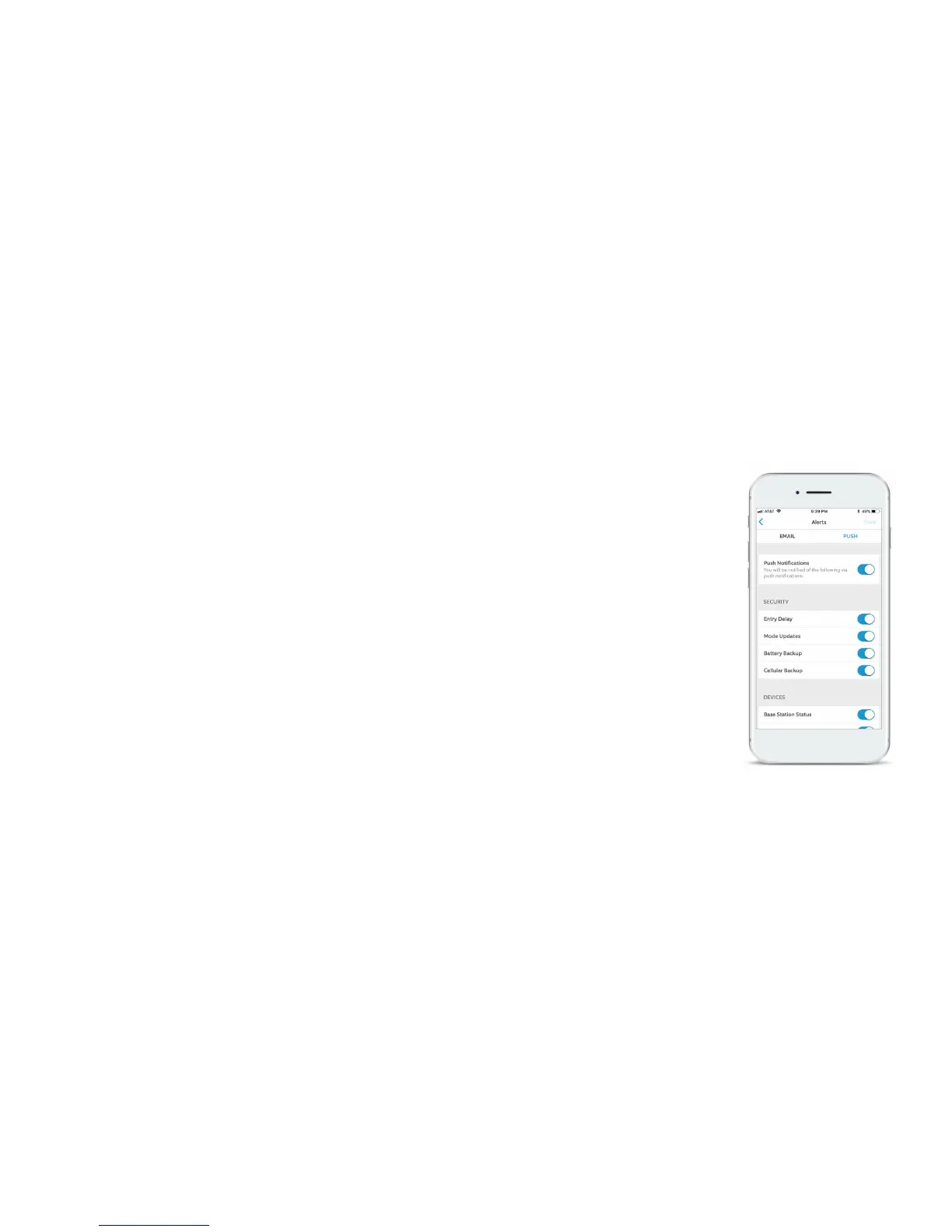Users & Roles
A User is someone with access to Ring devices at a Location. Each user has a role, which determines
how much access they have to Ring devices and features. There are two roles: Owner and Shared User.
Owner
The owner of the system has full control. They can
control all devices, view video from all Cameras
and Doorbells, receive and control notifications,
create and manage Shared Users, and change all
system settings.
Shared User
Shared Users have access to the system but
don’t have full control. They can control and view
video from the Cameras and Doorbells they have
access to, receive and control notifications, and
use their personal access code on Keypads.
Notifications
Your Ring Alarm system can notify you when a
device goes offline, when the alarm begins to
sound, and a variety of other events.
To adjust which events you’re notified for:
1. Open the side menu, then tap Settings.
2. Tap Alerts.
3. Tap to toggle notifications on and off for
the alert types of your choice.
2524
